Accessing Team Settings
Your developers are tracked in LinearB via Teams, and Teams can be organized into Groups (a parent team made up of multiple sub-Teams, such as for a business unit). Settings exist at the Company leve…
Updated
by Steven Silverstone
Your developers are tracked in LinearB via Teams, and Teams can be organized into Groups (a parent team made up of multiple sub-Teams, such as for a business unit). Settings exist at the Company level, but can be overridden at the Team level or Group level.
To access settings for a particular team, navigate to your Dashboard, and select the Team or Group you wish to edit from the drop-down menu:
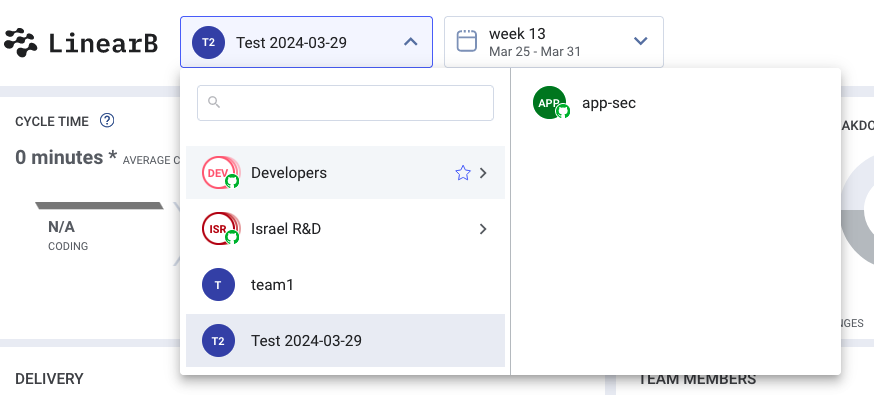
Once you've selected the appropriate Team or Group, navigate to the Settings gear icon. From there, you will see the option to select either Company settings or the Team settings for the Team you selected:
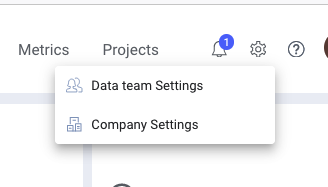
From there, you can configure:
- General team settings (days your team works, daily standup, whether you wish to compare the Team's data to industry benchmarks)
- The Project Management boards that correspond to your team's work
- The team's CFR and MTTR strategies, if these are different from the Company's
- Team Goals
- Slack or Microsoft Team connections
How did we do?