Table of Contents
What are Goals?
LinearB Goals help you track improvement over time and notify your team when delivery and review practices are trending off track. Goals can be customized per team, and notifications can be delivered…
LinearB Goals help you track improvement over time and notify your team when delivery and review practices are trending off track. Goals can be customized per team, and notifications can be delivered through Slack or Microsoft Teams.
Summary
- Set goals per team from Team Settings → Goals.
- Customize thresholds, enable notifications, and select goals to track in reports.
- Monitor progress in the Metrics tab using the Team Goals report.
Setting goals
Goals are configured on a per-team basis. To set a team goal, go to Team Settings > Goals.
- Click Edit next to any goal to set your team’s thresholds. By default, goals use LinearB’s standard benchmarks.
-
Use the
 report icon to include the goal in your Team Goals report.
report icon to include the goal in your Team Goals report.
-
Enable chat notifications for missed goals by clicking the
 icon.
icon.
-
Where available, click the
 icon to enable heads-up notifications before a goal is missed.
icon to enable heads-up notifications before a goal is missed.
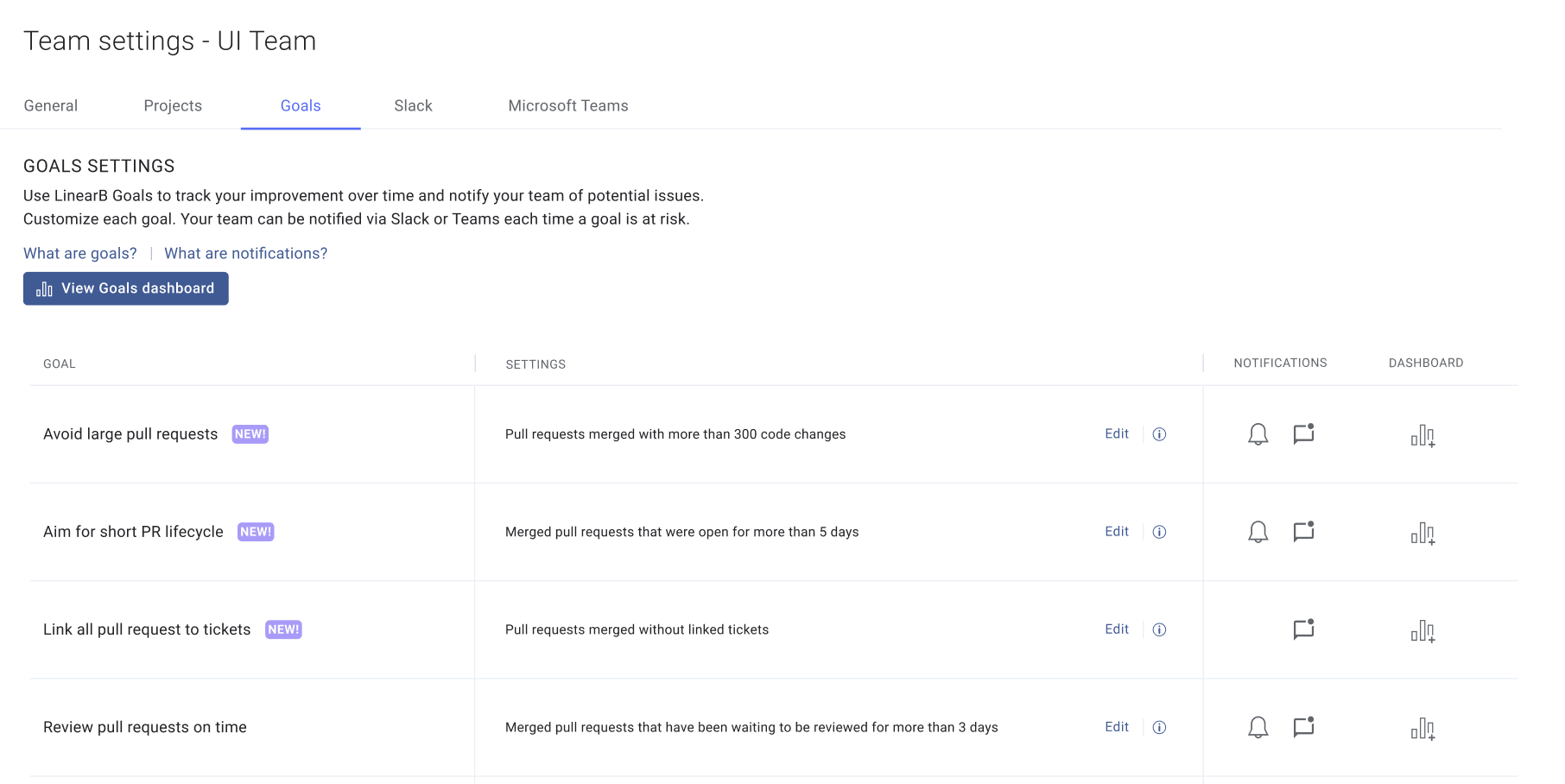
Editing a goal changes both when notifications are sent and which alerts appear in your team dashboard.
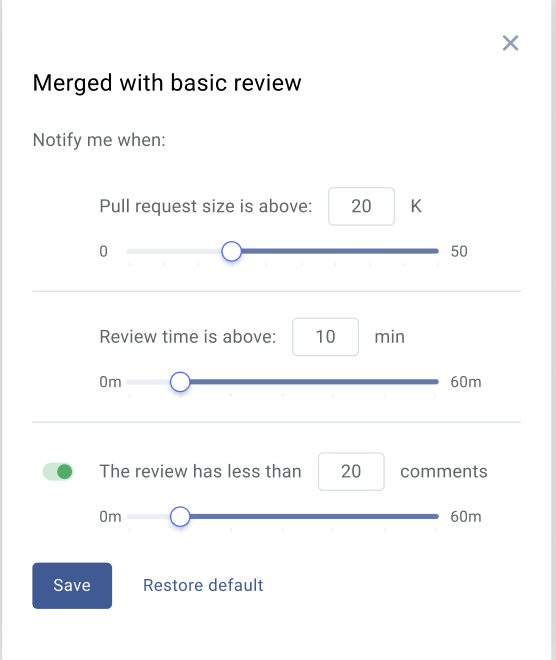
Monitoring progress
After selecting goals for reporting, the Metrics tab displays a Team Goals report.
Goals marked with the
 icon appear in the report, including how often goals were met or missed.
icon appear in the report, including how often goals were met or missed.
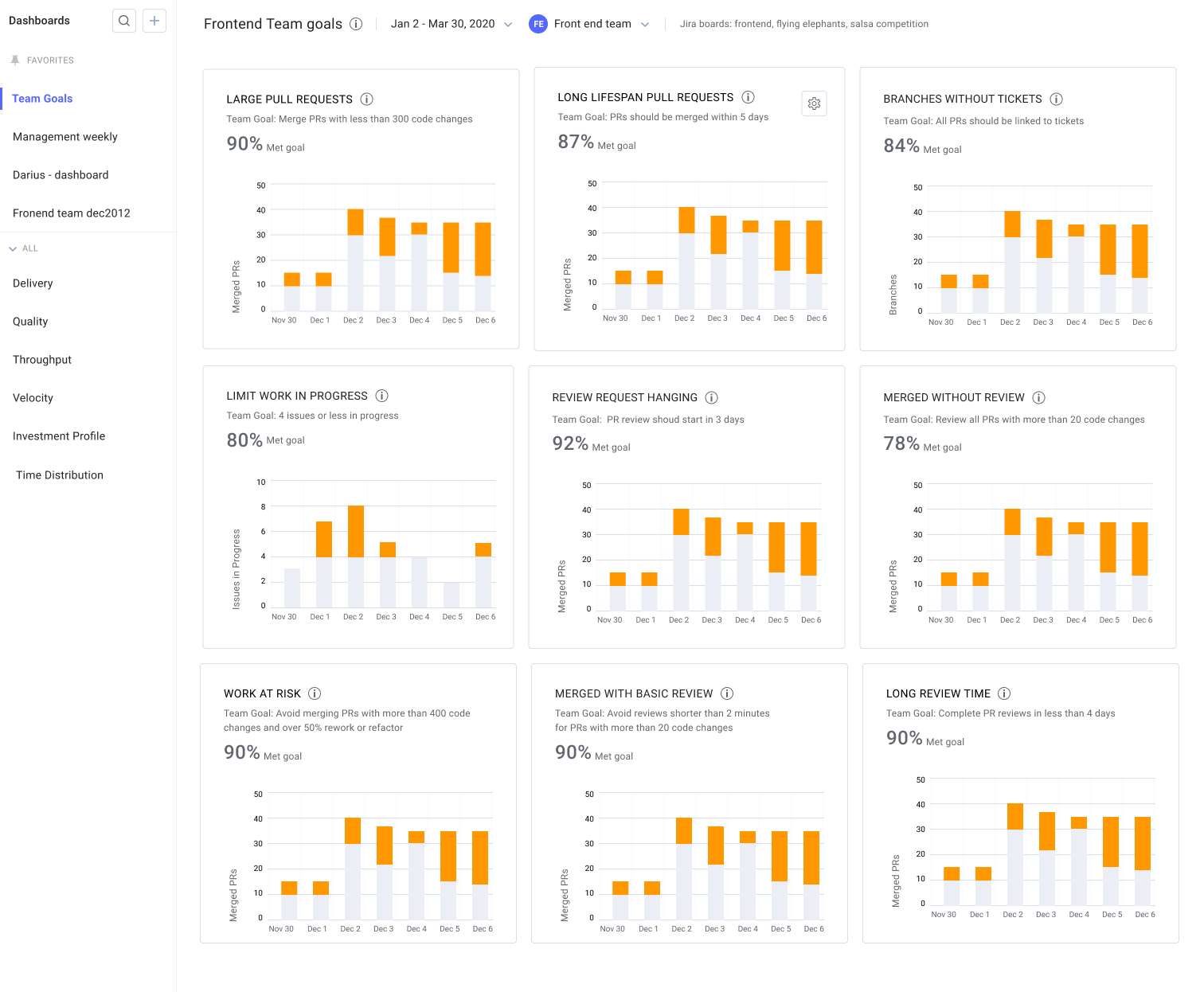
Notifications for goals
Heads-up notifications
For some goals, you can enable a heads-up notification. This alerts your team channel before a goal is missed. The alert includes a link to the branch or PR that is approaching the threshold.
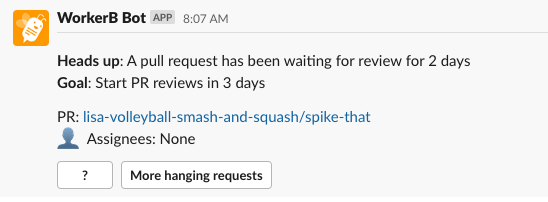
Missed goal notifications
If a goal is missed, LinearB can notify your team channel. The alert includes goal-relevant context such as the branch, PR, and Jira ticket (if applicable).
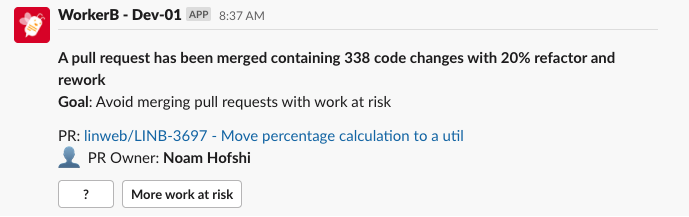
How did we do?
Goal Settings in LinearB