Table of Contents
Change Failure Rate (CFR): Definition and Calculation
Learn how LinearB defines and calculates Change Failure Rate, including how incidents are mapped to deployments and what data is required for accurate CFR reporting.
Change Failure Rate (CFR) measures the percentage of deployments that result in a failure in production. LinearB calculates CFR based on the number of production incidents divided by the number of deployments over the same period.
You can view CFR in the Metrics area under DORA Metrics.
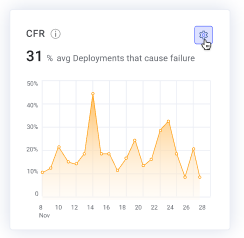
Summary
- CFR represents the percentage of deployments that cause production failures.
- Failures are identified using incidents from your project management tool.
- You can customize what qualifies as a production incident.
- CFR can be viewed at the organization or team level.
How CFR is calculated
LinearB calculates CFR using the following formula:
- Numerator: Number of production incidents
- Denominator: Number of deployments
Production incidents are derived from issues in your connected project management system based on your configured incident rules.
Customizing CFR using project management boards
By default, LinearB treats bugs with the highest priority as production incidents. You can customize this logic under:
Company Settings → Project Management → Incidents
You can define which issues count as production incidents using:
- Issue types
- Labels
- Specific field values
To configure this logic, open the CFR Rule Builder and add conditions that represent critical production failures.
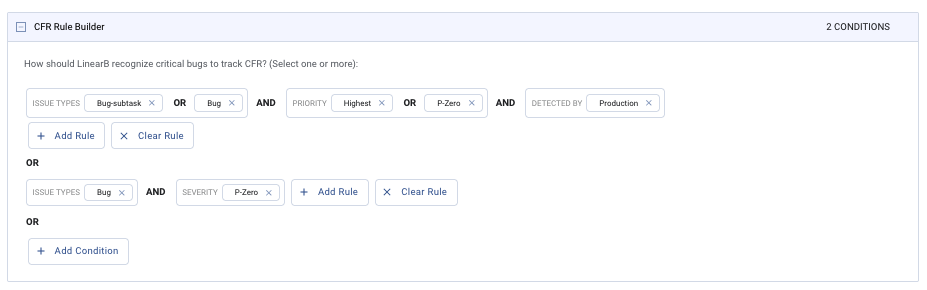
Customizing the CFR start time
By default, CFR timing starts when a production incident issue transitions to In Progress.
You can override this behavior by selecting a custom date field from your project management issue using the Incident Validation dropdown.
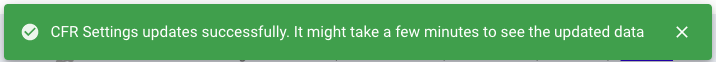
Using the Incident API
LinearB’s Incident API allows you to report production failures from any external system, even if it is not a native project management integration.
This is useful if incidents are tracked in custom tools or external platforms.
Viewing CFR by team
CFR can also be calculated at the team level. Team CFR is a roll-up of incidents attributed to contributors within each team.
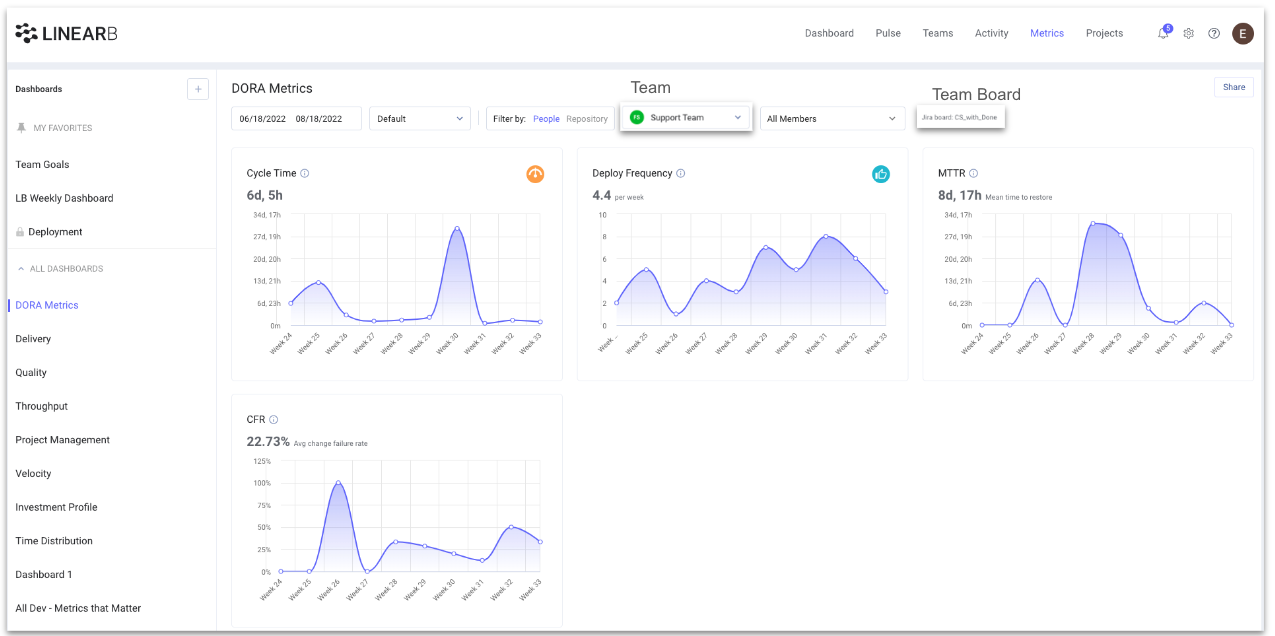
To ensure incidents are attributed correctly, verify that each team is associated with the correct project management boards:
Team Settings → Projects
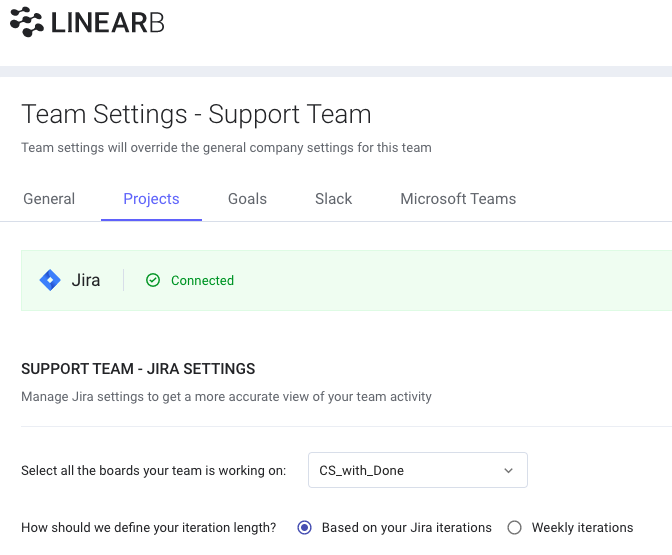
How did we do?
How LinearB Detects Releases for DORA Metrics