Table of Contents
Goal Settings in LinearB
Stay ahead of delivery issues by configuring LinearB’s Goal Settings. This powerful feature lets teams proactively monitor code review timelines, PR size, rework, and more—alerting you when something goes off track. Fully customizable and deeply integrated with Slack and Teams, Goals ensure your team never misses an opportunity to improve.
Use LinearB Goals to track PR performance and alert your team when code review and delivery practices fall below the standards you’ve set. These goals help you monitor trends over time and proactively address risk. Notifications can be sent through Slack or Microsoft Teams, and teams can view progress via the Goals dashboard.

Accessing Goals Settings
- In the side navigation, click Settings.
- Select your team at the top of the screen.
- Click the Goals tab to open the list of configurable PR goals
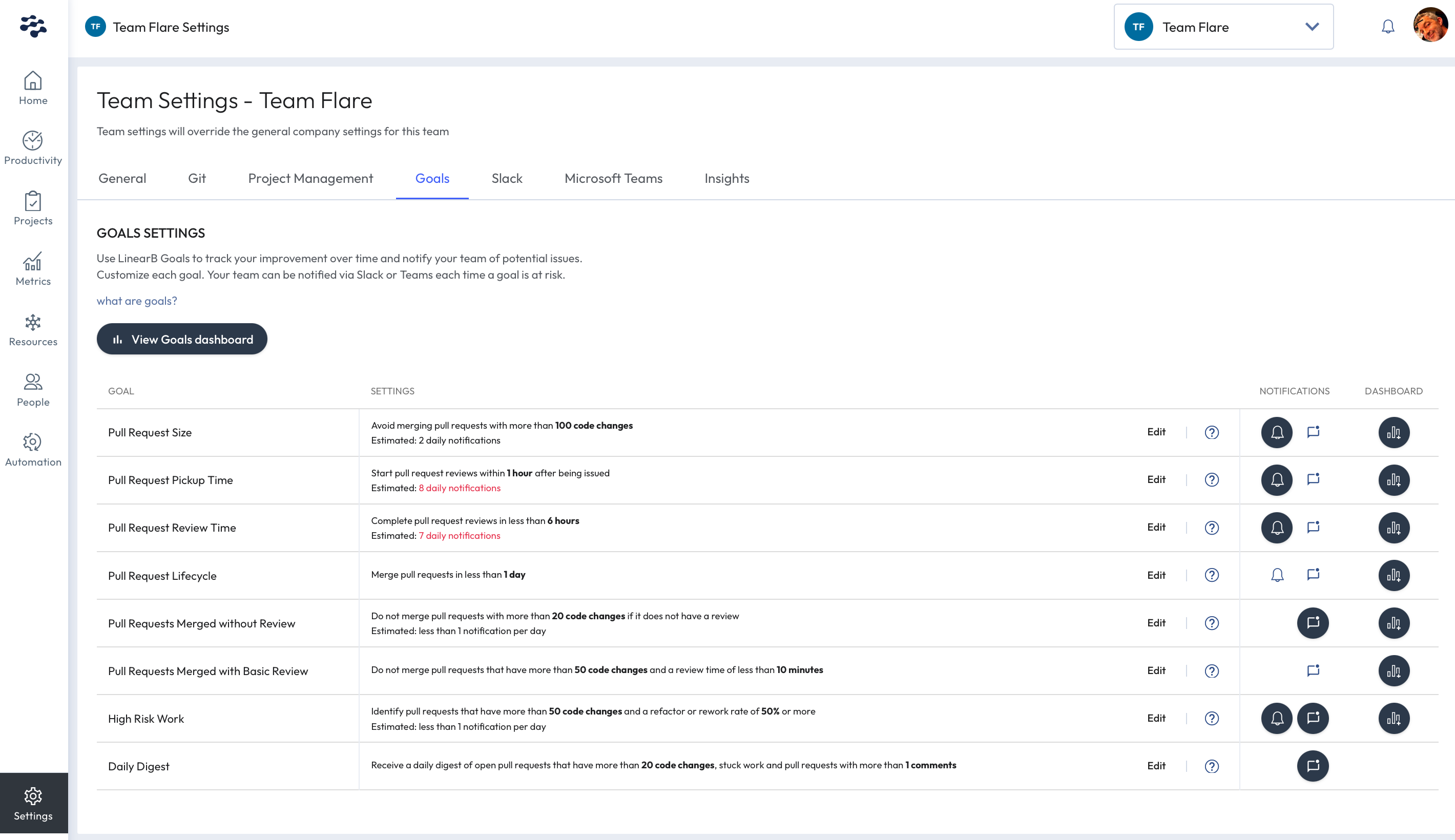

Customizing Goal Thresholds
Click Edit next to a goal to customize it. For example, under Pull Request Size, you can use a slider to set the maximum number of code changes before triggering a notification. A real-time estimation of how often this alert will be triggered is shown below the slider.
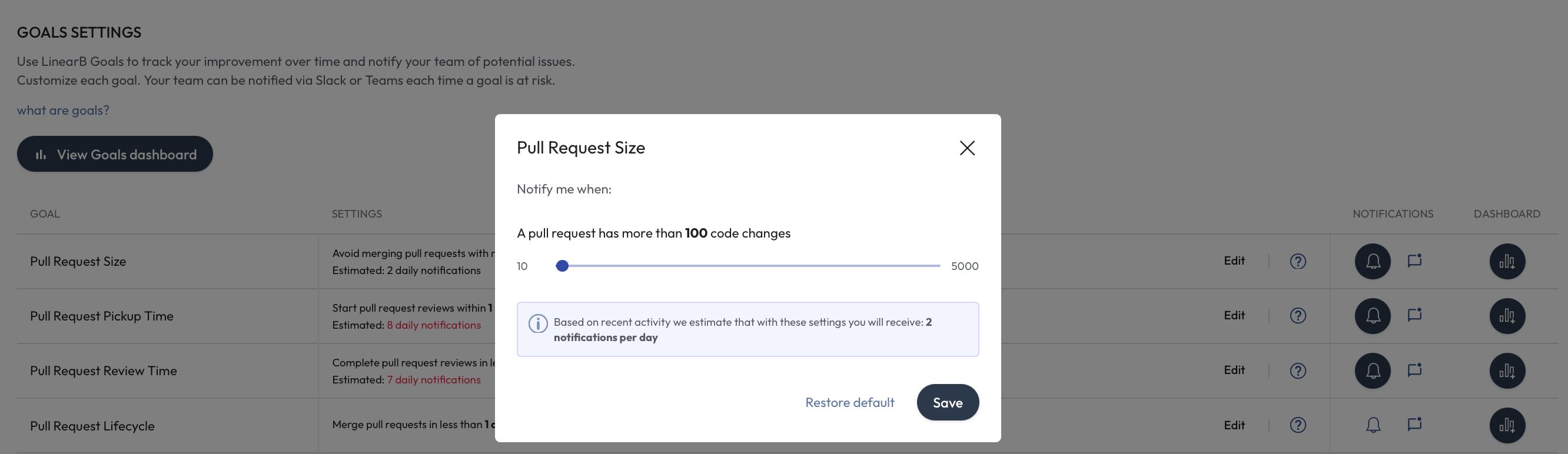

Available Goals
Goal | Description |
Pull Request Size | Trigger an alert when a PR exceeds a defined number of code changes. |
Pull Request Pickup Time | Set limits on how long a PR should remain unreviewed after creation. |
Pull Request Review Time | Notify when PRs are not reviewed within a set timeframe. |
Pull Request Lifecycle | Define a maximum number of days a PR can remain open. |
Merged Without Review | Flag PRs that were merged without any code review. |
Merged with Basic Review | Alert if a PR was merged after minimal review time or activity. |
High Risk Work | Detect PRs with large changes and high rework/refactor percentages. |
Daily Digest | Get a daily summary of problematic PRs based on your goal criteria. |

Enabling Notifications and Tracking Goals
- Bell icon – Toggle Slack/Teams notifications for each goal.
- Speech Bubble icon – Choose whether to notify individuals or the whole team when a goal has been achieved.
- Dashboard icon – Add this goal to your team’s Goals Dashboard to monitor trends over time.
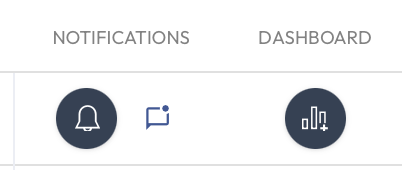
How did we do?
What are Goals?