Table of Contents
Connect Jira Boards to a Team
Learn how to connect Jira boards to your LinearB teams. This guide walks you through configuring team scopes using boards, epics, labels, and custom fields to ensure accurate project tracking and iteration alignment.
Connecting Jira boards to your team in LinearB helps provide accurate and relevant project metrics. It allows you to define team-specific issue scope by filtering work items according to board, epic, label, or custom fields.

Prerequisites
If you haven’t connected your project management tool yet, follow this guide: Connect LinearB to your Project Management Tool. Once connected, you can proceed to link specific Jira boards to your team.
Step 1: Add the Jira board to LinearB
Before assigning work items to a team, ensure your Jira board is available in LinearB.
- Select the team in the dropdown in the top right of the window.
- In the LinearB side menu, go to Settings > Project Management > Boards.
- Select All Teams.
- Review the list of synced Jira boards from your project management integration.
- Select the board(s) your teams will use.
LinearB will begin processing your selections for use in the Iterations and Projects views.
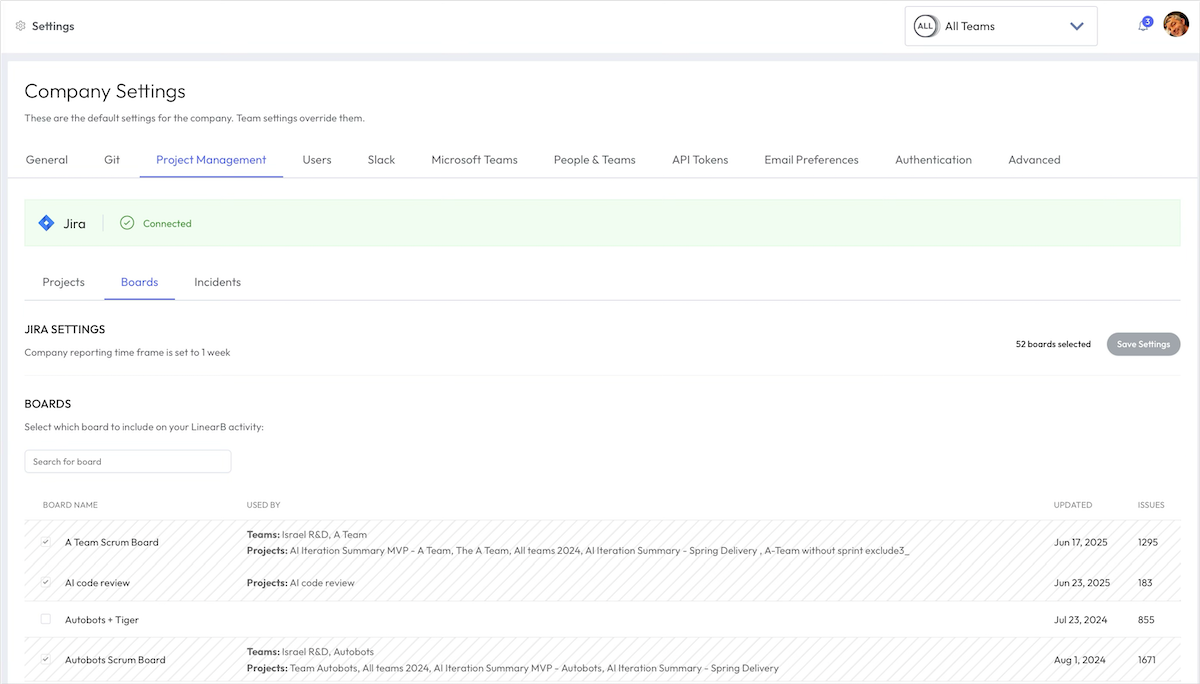

Step 2: Link the board to a team
- In the sidebar, go to Settings and select the team.
- Navigate to Projects Management > Iterations.
- Click + Add Filter.
- Choose the relevant board(s) and apply additional filters such as:
- Epic – Specific epics your team is working on.
- Label – Helps filter large boards by team-specific work.
- Field – Custom fields defined in your Jira instance.
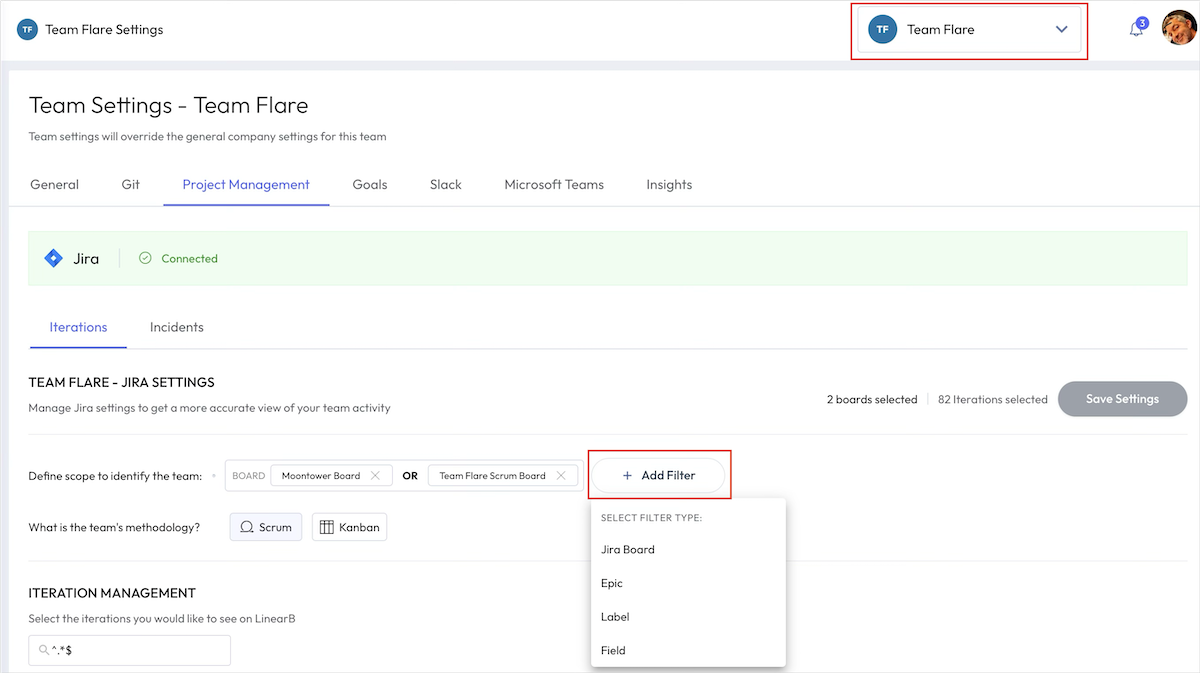

Step 3: Select the team's methodology
LinearB supports both Scrum and Kanban methodologies:
- Scrum: Use iteration start/end dates from your project management tool.
- Kanban: LinearB will segment your workflow into 1-week intervals by default.

Step 4: Customize the scrum iterations
You can control which scrum iterations are pulled into LinearB in two ways:
- Using Regular Expressions
Define a regular expression (regex) to filter iterations based on a specific naming convention. This approach automatically includes any new iterations that match your regex, ensuring your team always works with relevant data. - Manual Selection
- Review the list of available iterations and manually select or deselect specific iteration names.
- Uncheck iterations that are irrelevant to your team, providing greater control over your team's focus and workflow.
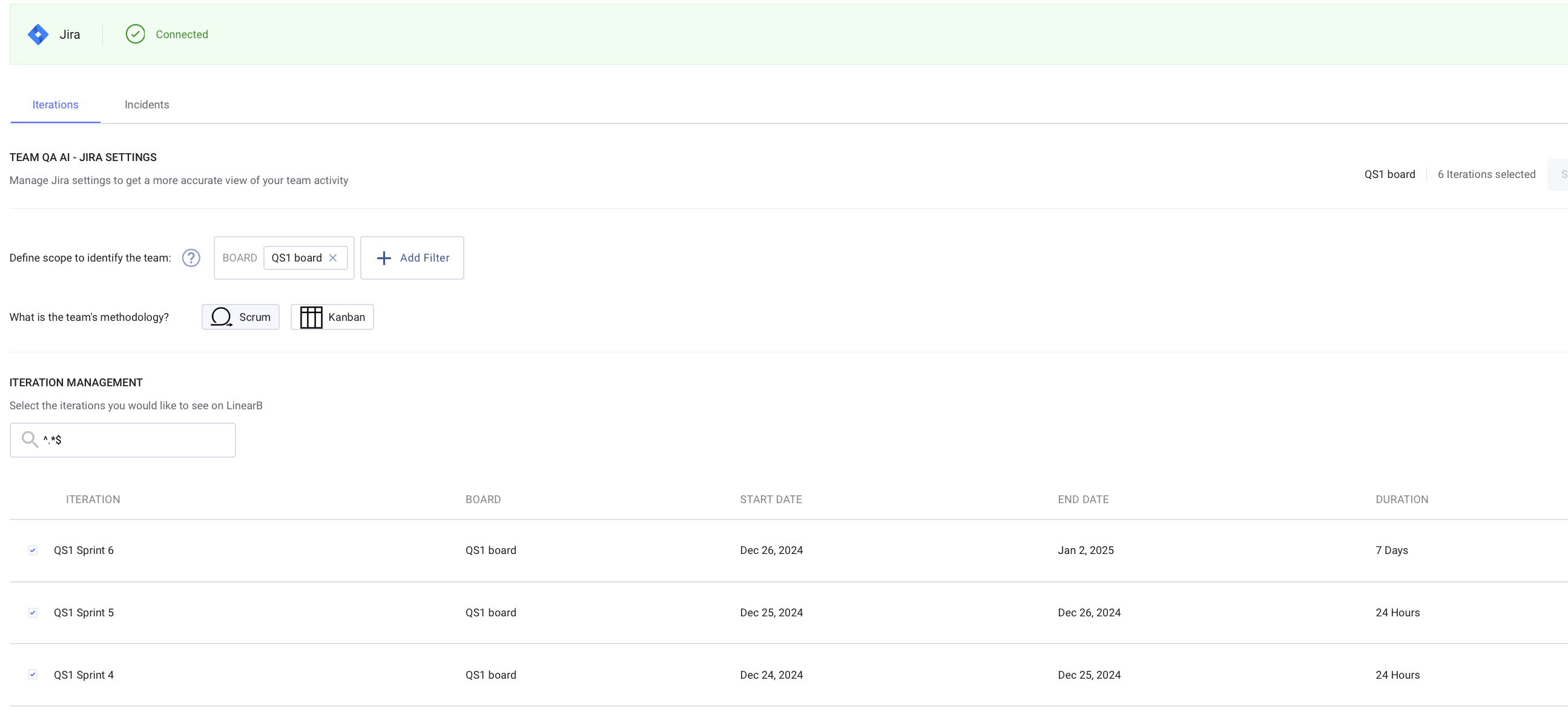

Step 5: Save settings
- Click Save Settings.
It may take a few minutes for LinearB to reprocess your team’s data. Once complete, updated boards and iterations will appear in your dashboards.
How did we do?