Table of Contents
What is a Daily Digest?
A daily digest notifies a Slack channel daily about your most active story, stuck work, and pull requests with a lot of discussion. These can be configured for your specific teams, and sent daily via…
A daily digest notifies a Slack channel daily about your most active story, stuck work, and pull requests with a lot of discussion. These can be configured for your specific teams, and sent daily via Slack. This is a wonderful tool to assist in daily stand-ups.
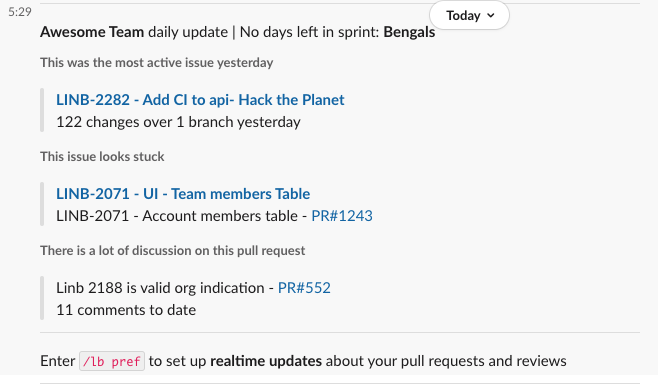
Daily Digests Include:
Most Active Story
The story that experienced the most Git activity the previous day. Actions may include committing new code, opening, reviewing, and/or merging pull requests.
Stuck work
A story that has pull requests that are either waiting a long time for a review or have reviews that are taking a long time to complete. This story probably needs a team discussion and collaboration in order to move forward and be released thus a good subject for the daily stand-up.
Pull Requests With A Lot Of Discussion
Pull requests that include a lot of discussions are usually pull requests that have controversy around them. When the owner of a pull request and the reviewer/s can't agree on actions that are needed in order to approve a pull request, it is probably important to discuss them with the team. Notifies the channel daily about your most active story, stuck work, and pull requests with a lot of discussion.
Customizing Your Digest
Turn On Slack Notifications
Daily Digests are sent to the Slack team channel of your choice. To learn more about connecting Slack, check out the below pages:
How Do I Connect LinearB To Slack?
How do I connect and manage WorkerB Team Alerts?
Configure Work Thresholds
Depending on your team's work throughput, you can update the Daily Digest to reflect alerts that will be relevant to your team. To customize notifications, click on the gear icon in the top right of your page, select Team Settings, select the Notifications tab, and click on "Edit this" under "Daily digest settings".
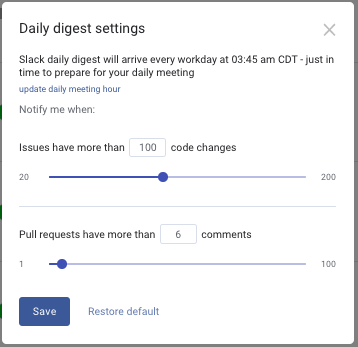
You can change the threshold for your most active story to between 20 and 200 code changes.
You can update the threshold for pull requests with a lot of discussion to between 1 and 100 comments.
Set Send Time
Your daily digest can be scheduled to send at any time you'd like, such as ahead of your daily standup. To edit when a digest is sent. Click on the General tab under Team Settings.
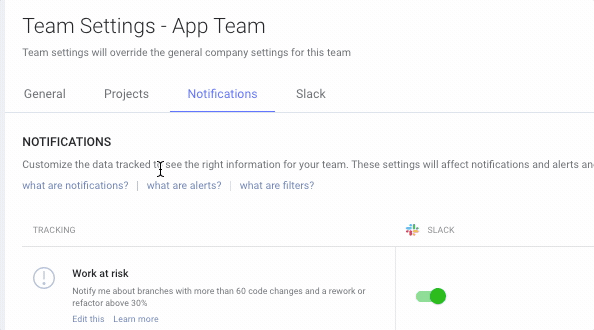
How did we do?