Table of Contents
Setting Up WorkerB Personal Alerts and Commands
Set up WorkerB Personal Alerts to receive real-time Slack updates and use interactive slash commands to manage your pull requests effortlessly.
WorkerB Personal Alerts deliver real-time Slack notifications for your pull requests—helping you stay on top of reviews, approvals, CI status, and more. Once connected, you can also use personal slash commands to interact with your PRs directly in Slack.

Requirements
- Your LinearB admin must connect your Slack workspace using WorkerB Team Alerts.

Connect Slack to WorkerB
To link your Slack user to LinearB and start receiving personal alerts:
- In Slack, type
/lb connectin any DM or channel.
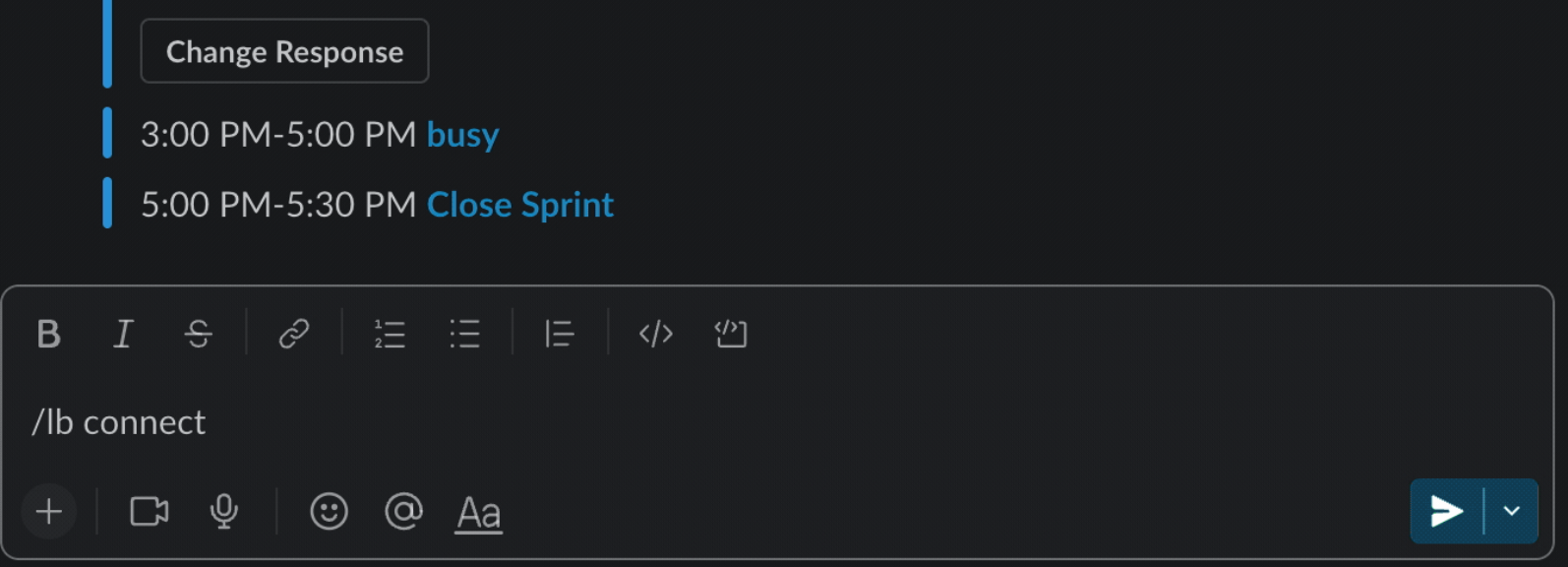
- If you’re not connected yet, WorkerB prompts you with a Let’s do it! button.
-
Click the button to open LinearB and authenticate through your Git provider.
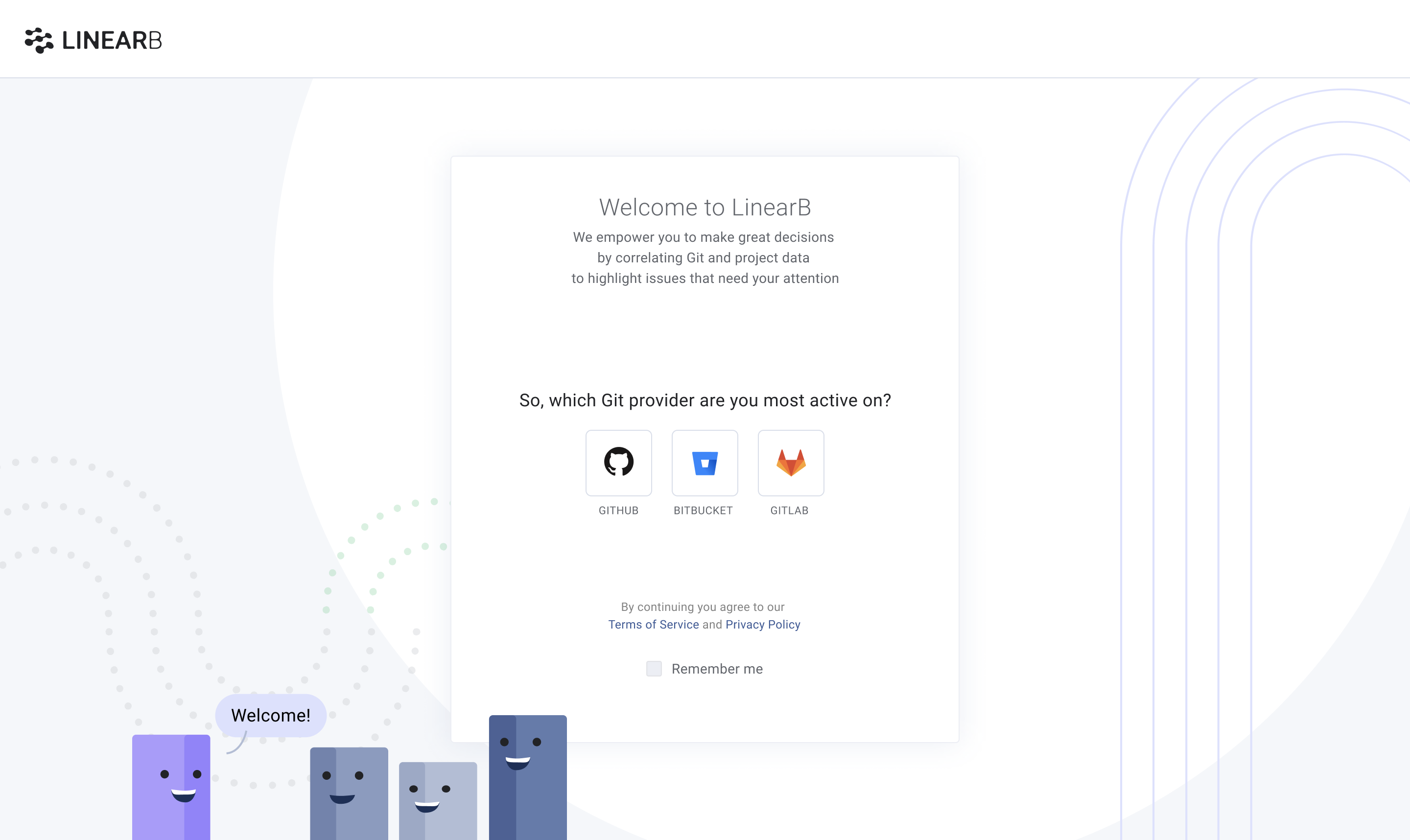
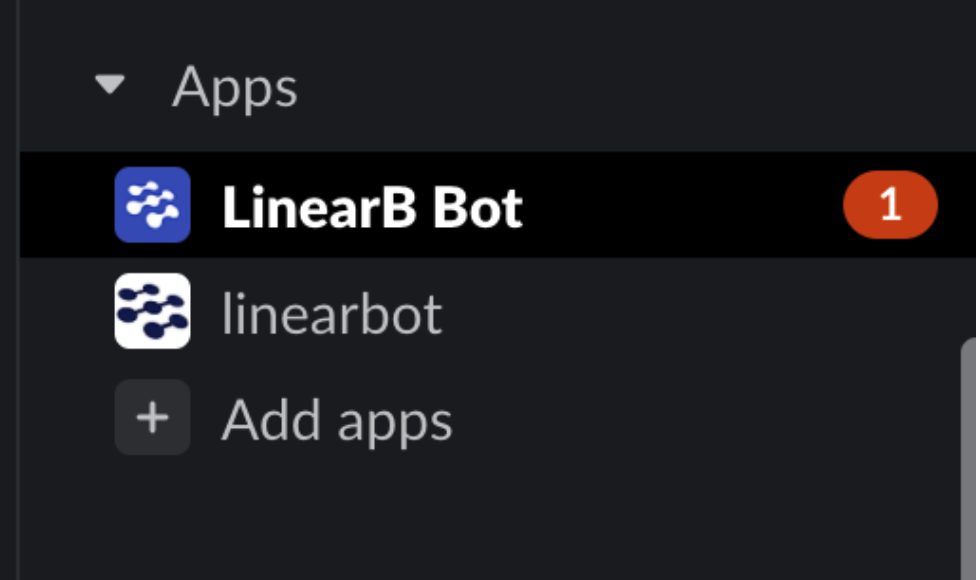
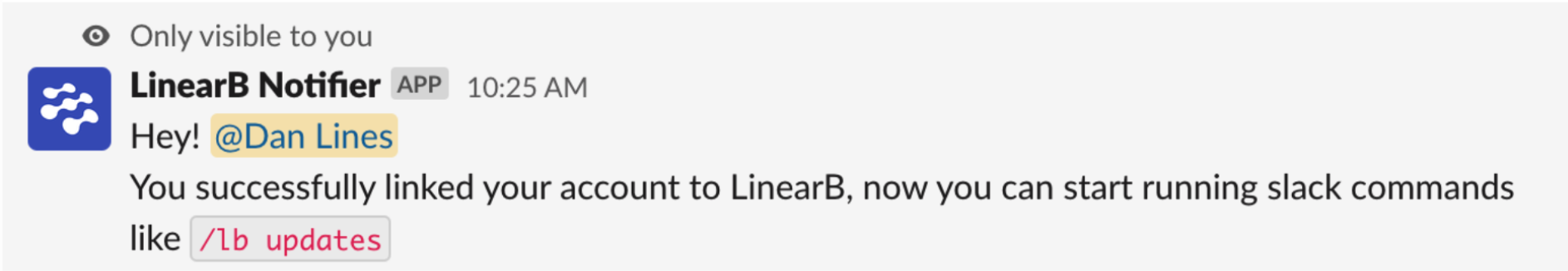
- After you authenticate, your Slack handle is linked to your Git identity.
You’re now connected. WorkerB will begin sending personal alerts and enabling personal slash commands.

Personal alert types
Once connected, WorkerB sends direct alerts for common PR events, including:
- Pull request reviewer — you’re assigned a pull request or added as a reviewer.
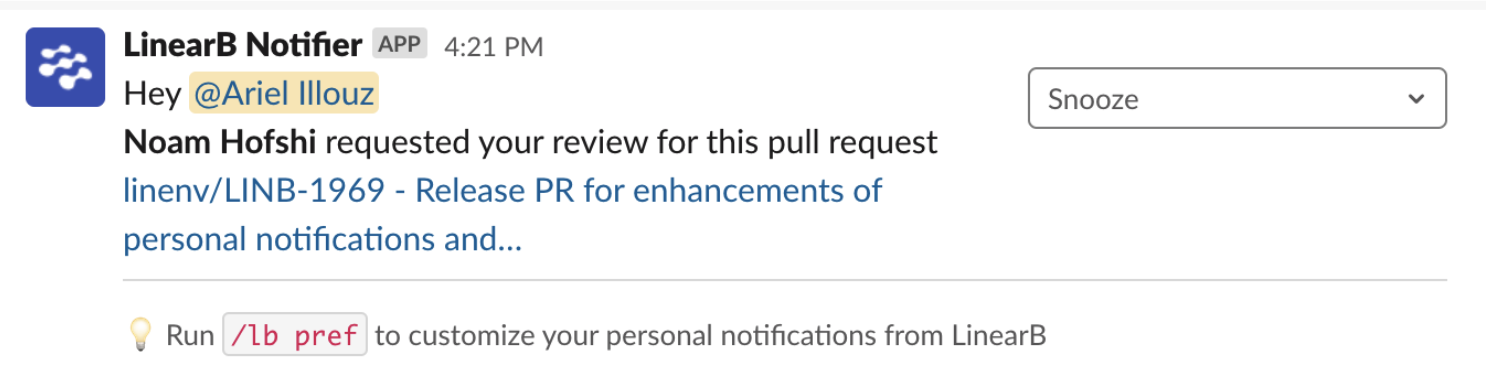
- Comments and changes requested — someone comments on your PR or requests changes.
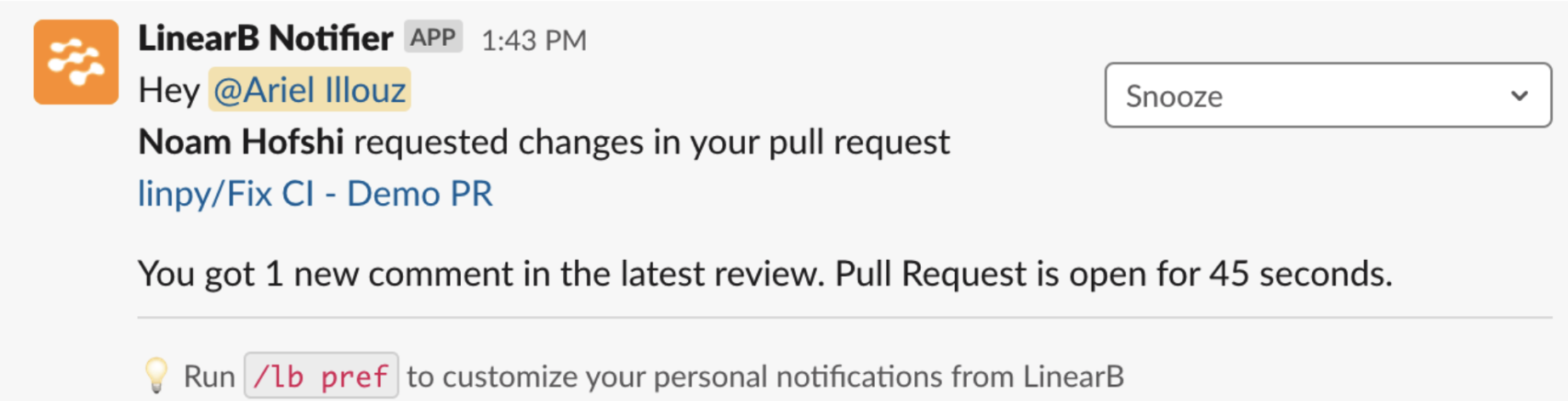
- Approvals — your PR receives an approval.
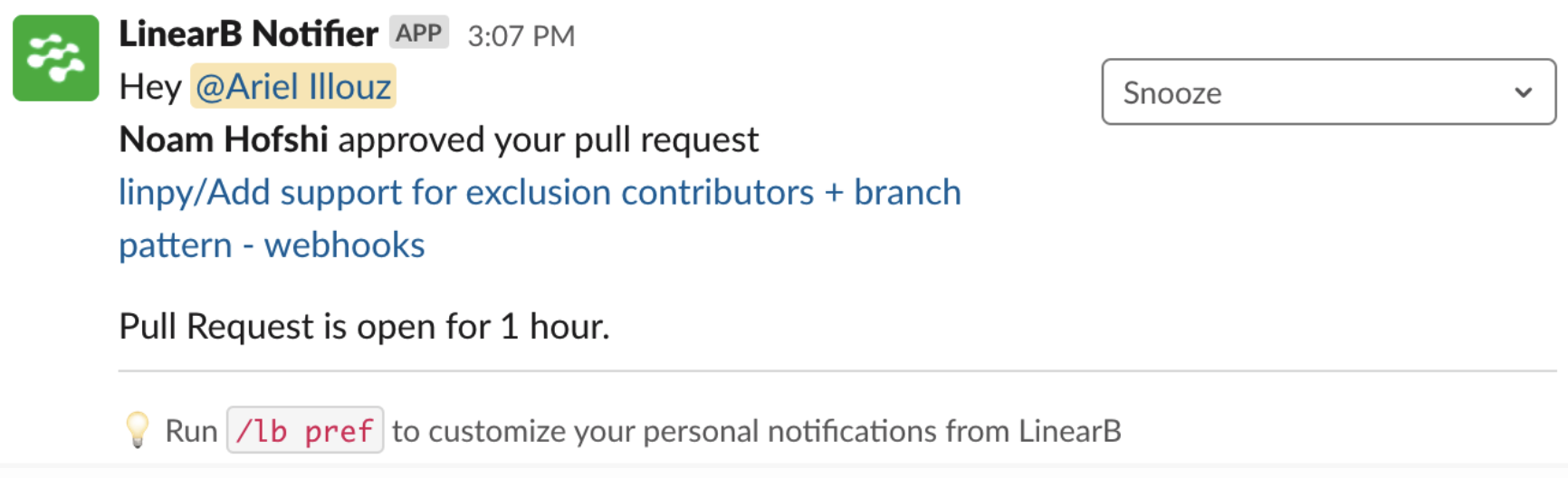
- CI checks passed — one or more CI checks complete successfully and are reported back to your Git provider.
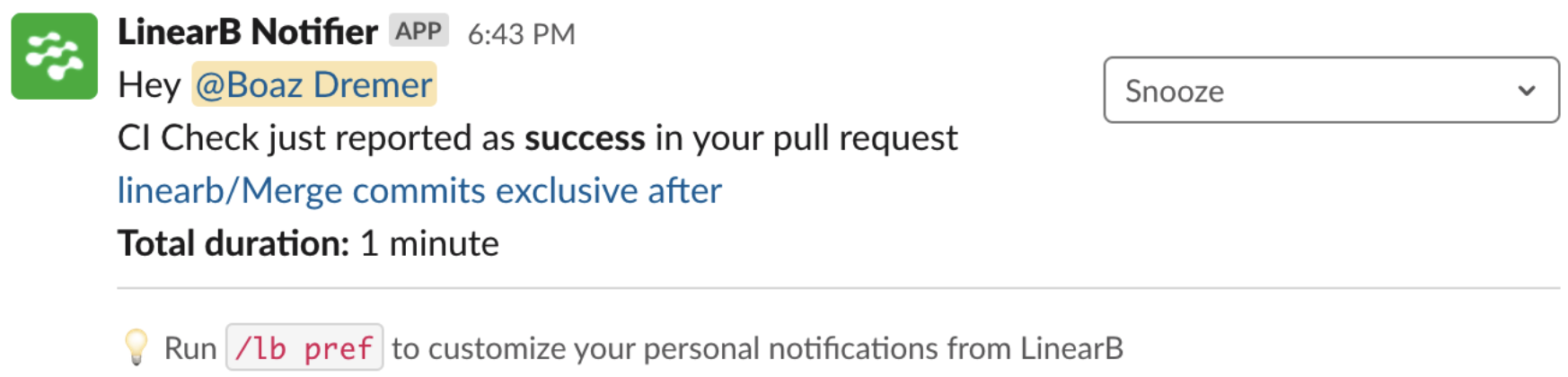
- CI checks failed — a CI check fails and WorkerB notifies you with a direct link to the failing checks.
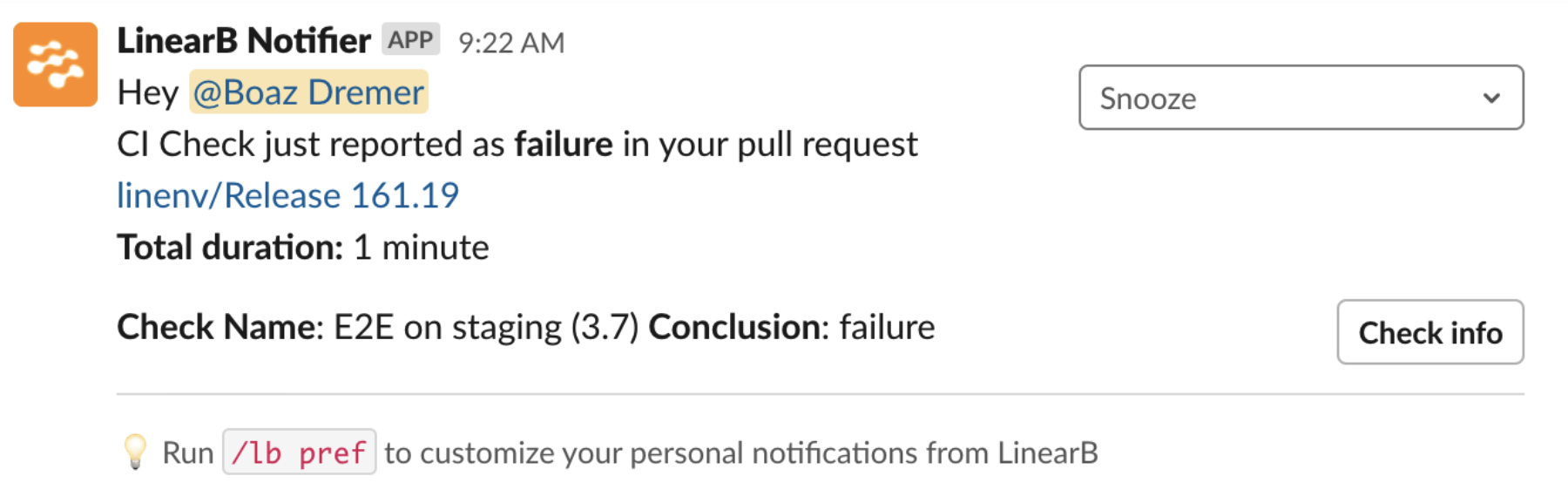

Customize your alerts
To choose which personal alerts you receive:
- In Slack, type
/lb pref. - In the Personal Preferences panel, enable or disable alert types based on your workflow.
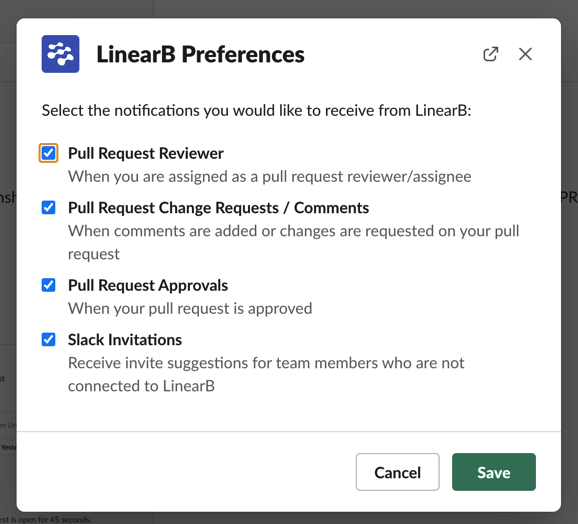

Available slash commands
After you connect, you can use the following WorkerB commands in Slack:
Command |
Description |
|
Connect your Slack handle to LinearB. |
|
Show available WorkerB commands. |
|
View updates for your open pull requests. |
|
List pull requests assigned to you for review. |
|
List all open pull requests you’ve authored. |
|
List pull requests that have been open for an extended time. |
|
List your recently completed pull requests. |
|
Customize personal alert preferences. |
|
Disconnect your Slack and Git accounts. |
|
Invite teammates to connect WorkerB. |

How did we do?
