Table of Contents
Using WorkerB Slack Commands
WorkerB Slack commands make it easy for individual developers to stay updated on their work and tasks assigned to them.
By leveraging these commands, developers can save time and streamline their daily workflows. With just a few commands, you can quickly check the status of pull requests (PRs), track activities, and manage notifications—all without leaving Slack
Available Slack Commands
/lb invite
Invite your Slack teammates to use WorkerB. There’s no limit to the number of people you can invite!
/lb help
Get a complete list of all available Slack commands, along with brief descriptions of what they do.
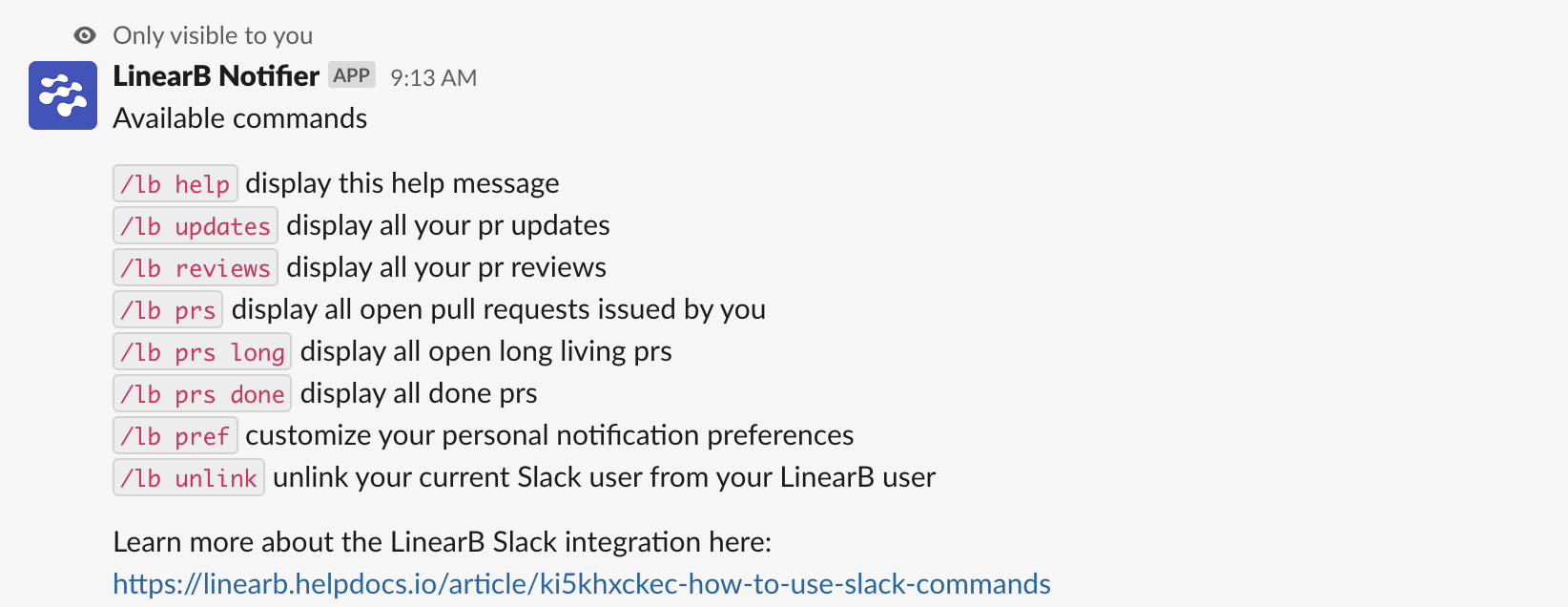

/lb updates
View a summary of the latest updates on PRs relevant to you. This list includes:
- PRs you own.
- PRs awaiting your review.
- PRs you are currently reviewing.
Each entry shows:
- The current state of the PR.
- The most recent activity.
- The owner (if applicable).
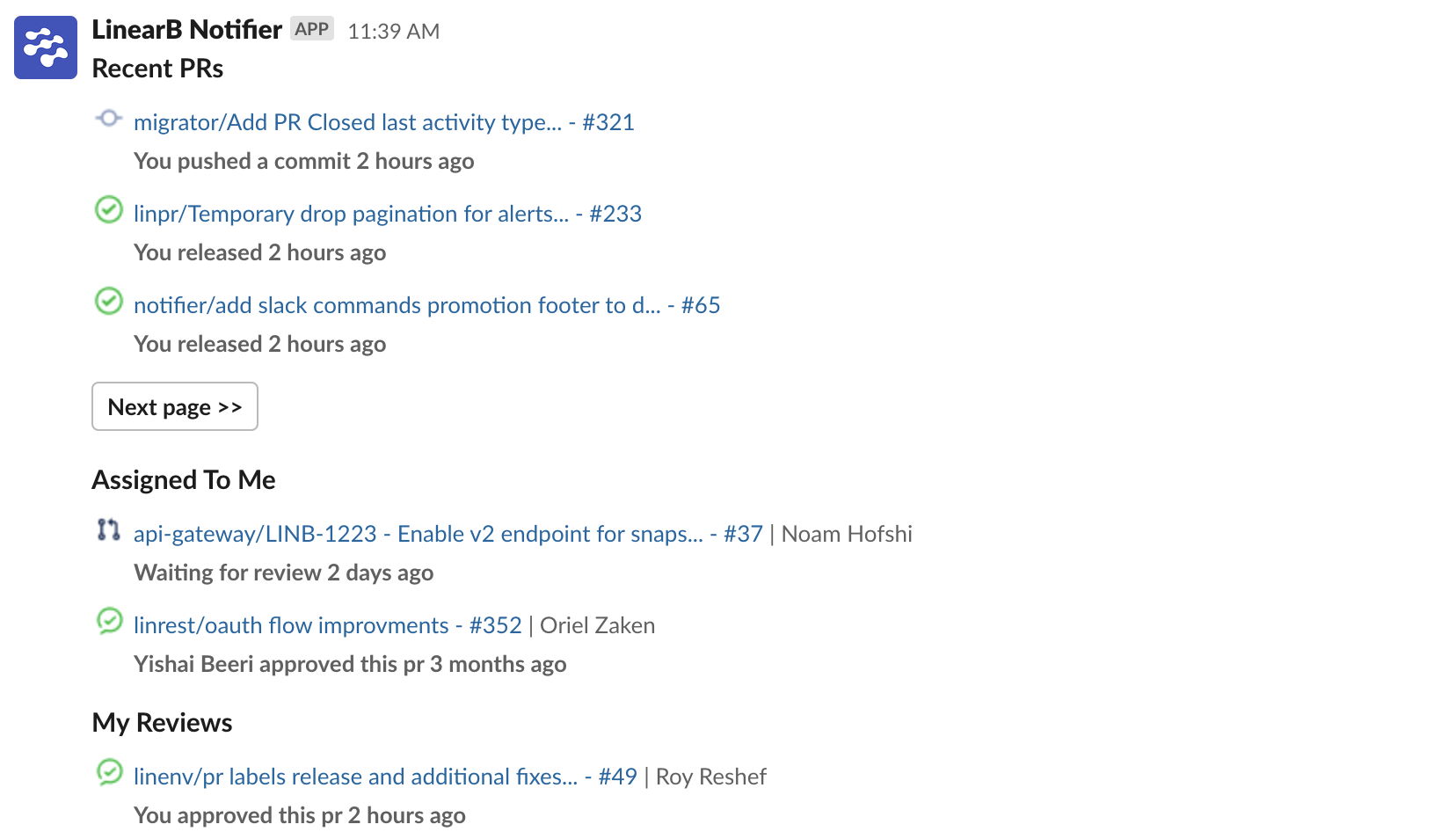

/lb reviews
See a concise summary of PRs that:
- Are waiting for your review.
- You’re actively reviewing.
For each PR, you’ll get details about its state, the latest activity, and its owner.
/lb prs
View a summary of all your currently open PRs that are still active. Details include:
- The state of each PR.
- The most recent activity.
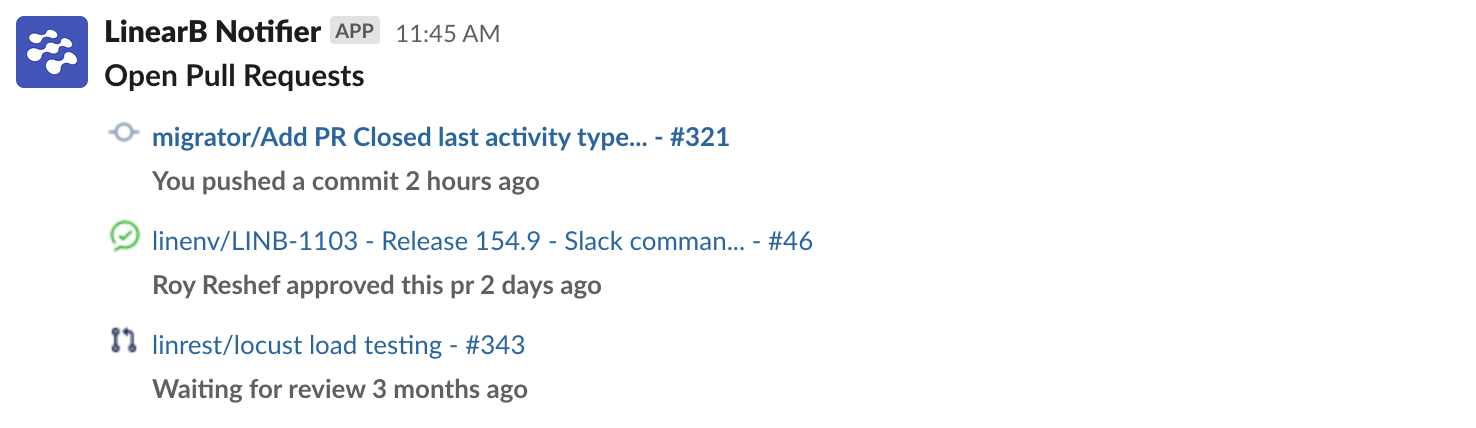

/lb prs long
Access a summary of your PRs that have been open and active for an extended period.
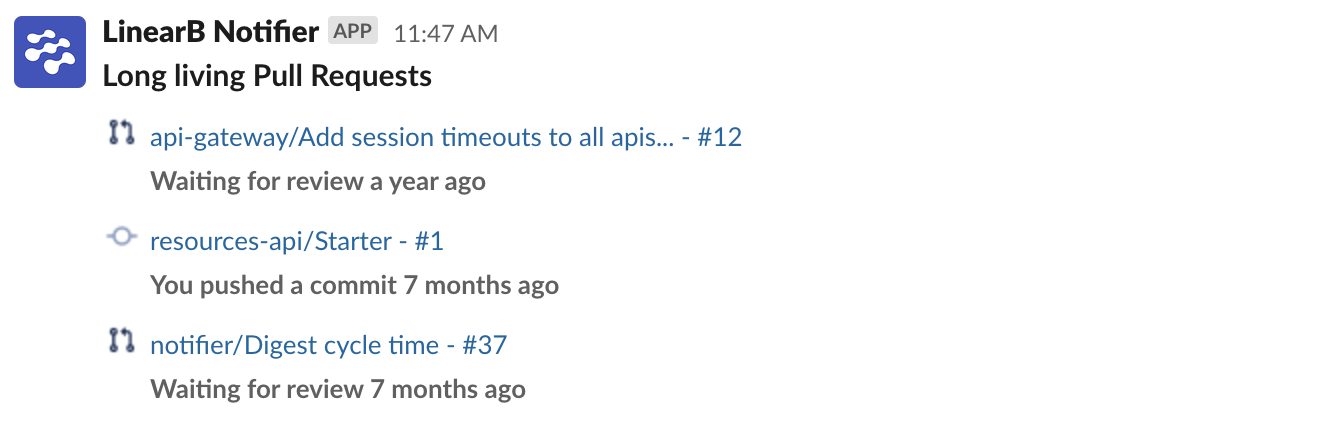

/lb prs done
Get a list of your recently closed PRs that were either:
- Merged.
- Merged and released.
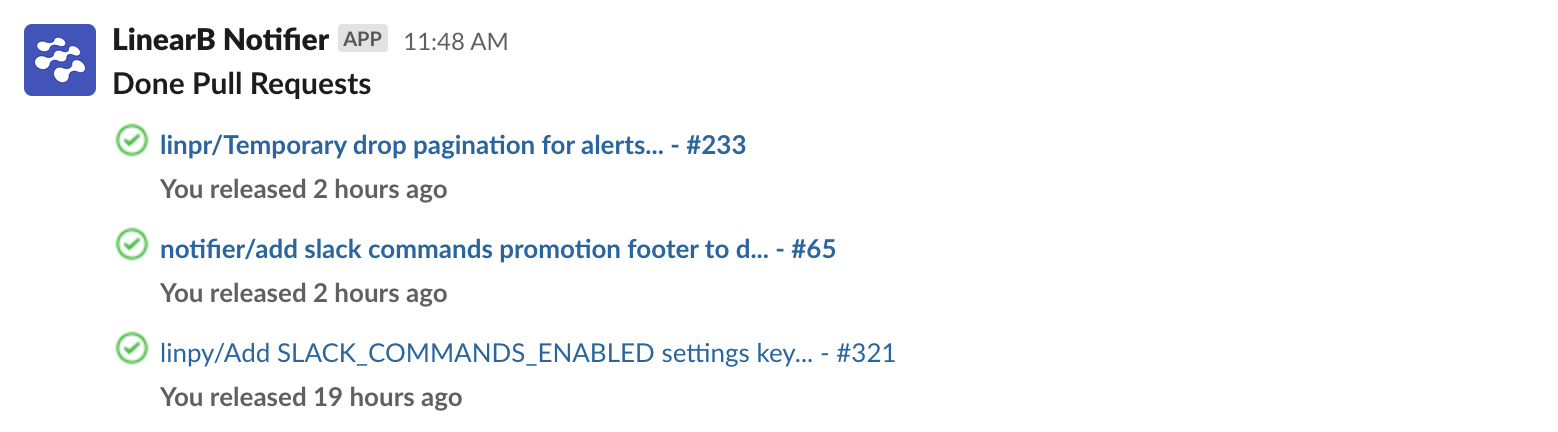

/lb pref
Manage your personal notification preferences. This command provides an interface to:
- Opt-in or opt-out of specific notifications.

/lb unlink
Unlink your Slack handle from LinearB. This action disconnects your Slack account from:
- LinearB Slack commands.
- LinearB personal notifications.

Using these commands, developers can stay focused and informed throughout their workday. Whether you’re managing PRs or customizing notifications, WorkerB Slack commands are designed to make your workflow seamless and efficient.
How did we do?