Table of Contents
Troubleshooting Git Integration in LinearB
Resolve common Git integration issues in LinearB with this troubleshooting guide for GitHub, GitLab, and Bitbucket authentication and access errors.
Encountering issues while connecting LinearB to your GitHub, GitLab, or BitBucket account? This guide covers common problems and their solutions to help you successfully integrate your repositories.
GitHub Integration Troubleshooting
Required Permissions
To connect LinearB to GitHub, the authenticating user must have organization admin rights for the organization they are trying to integrate. If you do not have admin rights, you can use a GitHub personal access token instead.
Granting Organization Access
When connecting to GitHub, the authentication dialog will prompt you to grant access to both:
- The organization
- Your personal account
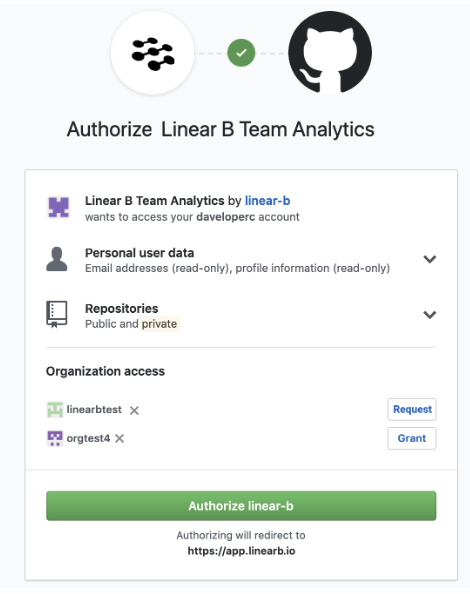
Requesting Access to an Organization
If an organization appears with a “Request” button next to it, it means you do not have sufficient permissions to grant LinearB access. In this case:
- Click the “Request” button to ask the organization administrator for access.
- Once approved, return to LinearB and proceed with the authorization process.
Fixing Permission Denied Errors
If LinearB does not have the necessary permissions, you may experience one of the following:
- Only personal repositories appear in the repository list.
- A “Permission Denied” error message is displayed.
How to Fix It:
- 1. Go to GitHub → Account → Settings.
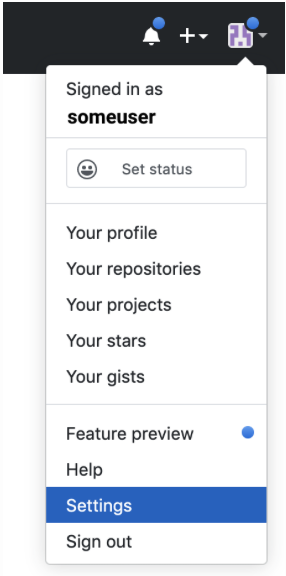
- Navigate to Applications > Authorized OAuth Apps and find LinearB.
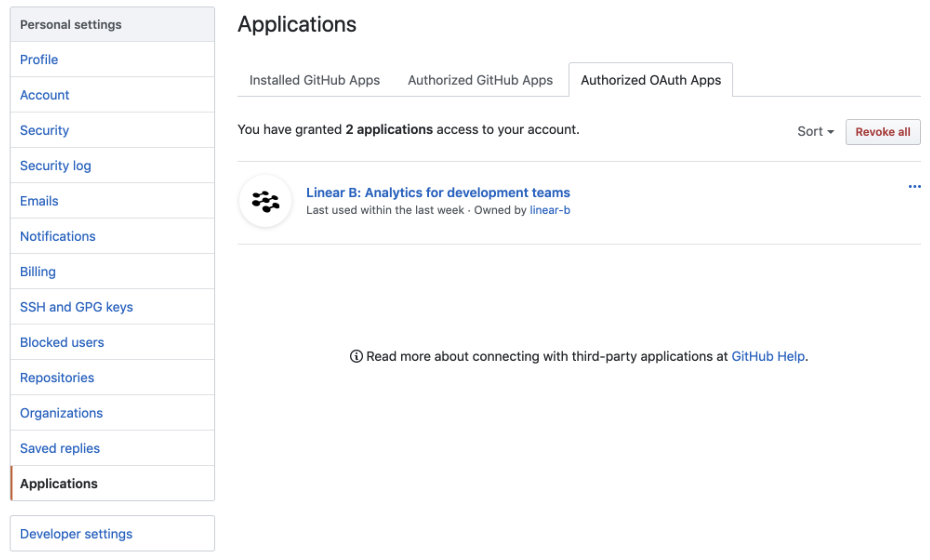
- Click on the “More” (…) button and select “Revoke Access”.
- Return to the LinearB error screen and click “Retry”.
- On the GitHub authorization page, ensure that organization access is granted first, then click “Authorize LinearB”.

GitLab Integration Troubleshooting
A failed GitLab authorization typically occurs when a user clicks Deny during the authorization process.
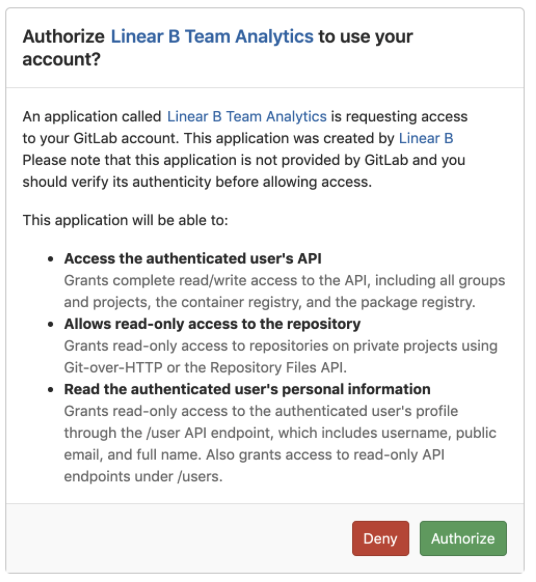
How to Fix It:
- Return to the LinearB error page.
- Click “Retry”.
- When redirected to the GitLab authorization form, select “Authorize” instead of “Deny”.

BitBucket Integration Troubleshooting
Common Bitbucket Authorization Issues
Issues may arise if the user cancels the Bitbucket authorization request.
How to Fix It:
- Go to the LinearB error page.
- Click “Retry”.
- When redirected to the Bitbucket authorization form, select “Grant access” instead of “Cancel”.
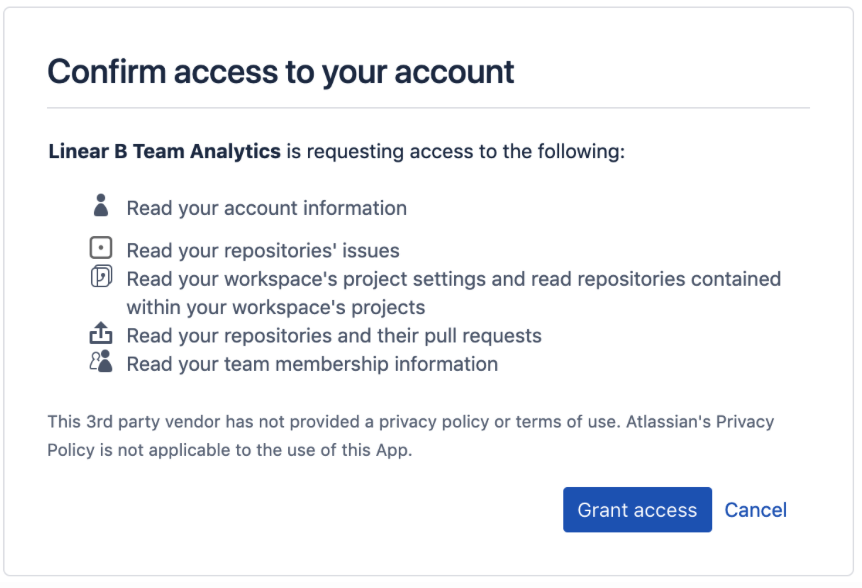

Need More Help?
If you’re still experiencing issues, check out these related troubleshooting guides:
🔗 Re-authorizing Git Integration
🔗 Customizing Git Branch Detection
🔗 Troubleshooting Slack Integration
By following these steps, you can ensure a smooth and secure integration between LinearB and your Git provider.
How did we do?
Troubleshoot - Can't find my repositories after authorizing LinearB in Github
Troubleshooting Slack Integration