New Navbar Updates
As part of the June 2024 release, LinearB has a new look and feel. This is in support of some exciting long-term projects (you'll see a few "coming soon" indicators in-app!), but we recognize that la…
As part of the June 2024 release, LinearB has a new look and feel. This is in support of some exciting long-term projects (you'll see a few "coming soon" indicators in-app!), but we recognize that layout changes can be disorienting. This article walks through all of the changes in the new navigation bar.
The navigation menu is now on the left
This is the most noticeable change! The menu options that were previously on the top of the page (Dashboard, Pulse, Teams, Activity, Metrics, and Projects) have moved to a ribbon on the left. The left navbar menu options are similar to, but a little different than, before: Home, Projects, Metrics, Resources, People, and Automation.
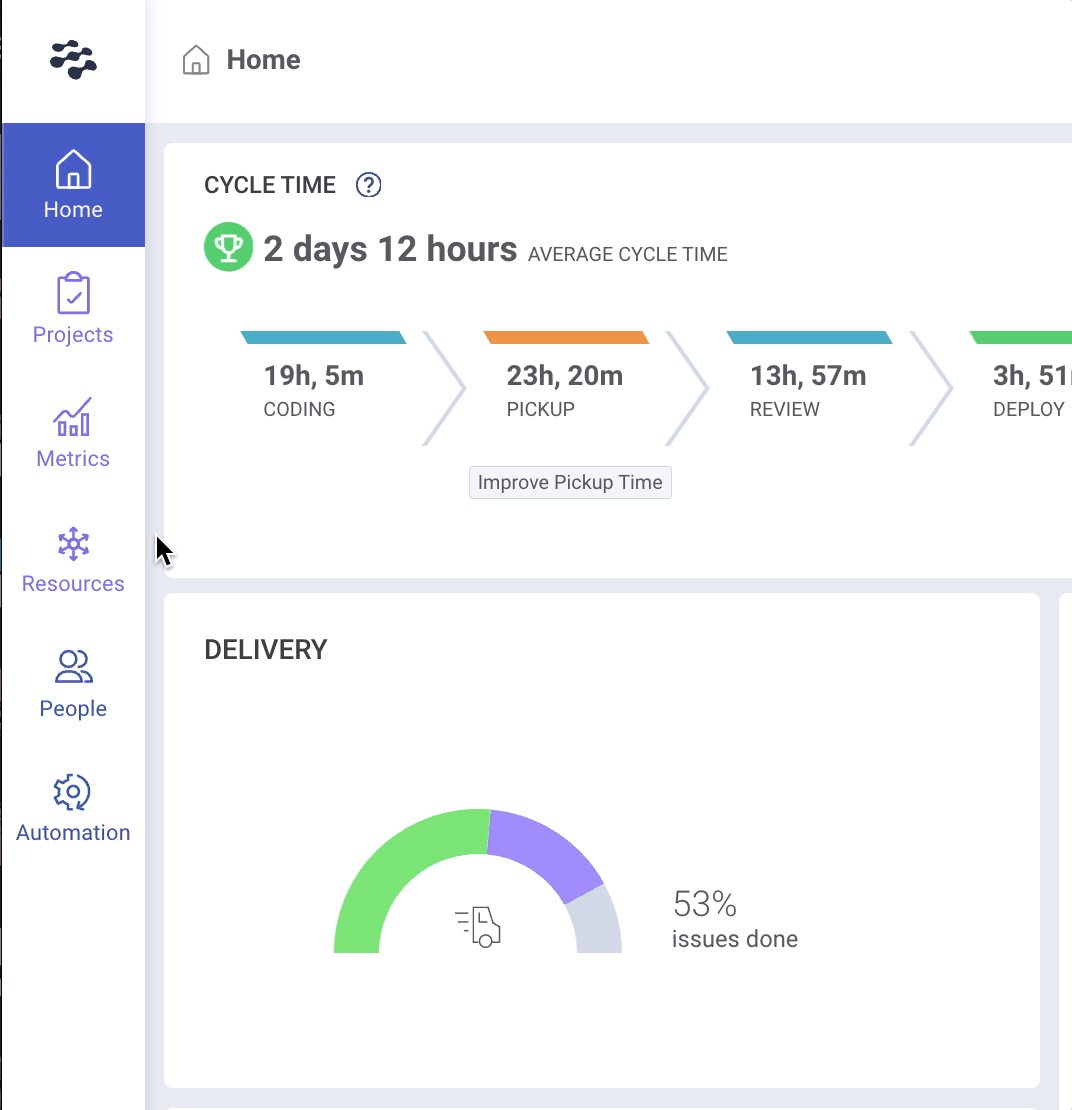
Accessing Dashboard, Pulse, Teams, and Activity
The Projects and Metrics tabs kept their names and moved left, but the Dashboard, Pulse, Teams, and Activity options have been renamed. To access those pages, follow these steps:
- Dashboard - Reflecting its status as the home page for the app, this has been renamed Home. Click Home to view your Dashboards.
- Pulse - This has been brought under the Projects menu. Go to Projects > Pulse, and you will see your familiar Pulse view.
- Teams - This has been brought under the Metrics menu. Go to People > Team Activity to see the Team-level data.
- Activity - This has been brought under the Metrics menu. Go to Metrics > Git Activity to see all of the granular git info.
Automations
Use our Automation Dashboard to view stats on your SEI automations. Curious about configuring your own? Check out our gitStream feature to get started.
Full menu breakdown
This is a quick breakdown of your options in each of the new menu categories. If you're looking for something not addressed above, check here to see if it's been moved into another section.
- Projects - Go here for Forecasting (previously Project Progression), Delivery (the Project Delivery Tracker), and Pulse (the in-the-moment Pulse view)
- Metrics - Go here for the Metrics Dashboard (the previous Metrics main page) and Git Activity (the previous Activity page)
- Resources - Go here for Allocation (formerly Resource Allocation) and Investment Strategy (formerly Investment Profile)
- People - Go here for Goals (previously the Team Goals dashboard) and Team Activity (the previous Teams page).
- Automations - Keep your eyes peeled for some exciting developments here related to our SEI Automations platform!
Where did a feature in the old nav go?
- Dashboard -> Home
- Teams
- Team breakdowns and individual metrics (if enabled) can be found in People -> Team Activity
- Team Goals dashboards can be found by going to People -> Goals
- Pulse
- Projects -> Pulse
- Activity
- Metrics -> Git Activity
- Metrics
- Metrics -> Metrics Dashboard
- Projects
- Project Delivery trackers can now be found in Projects -> Delivery
- Resource Allocation Reports
- These can now be found in Resources -> Allocation
- Settings
- The Gear icon for settings has moved to the bottom left corner of your LinearB page.
Providing feedback
We know adjusting to a new layout can be frustrating, and we thank you for sticking with us. We believe that this new UI will ultimately be easier for our users to leverage, and gives us a home for a lot our exciting new work. If you'd like to pass feedback on to our team, please feel free to reach out to your account team or shoot our support team a note. They'd be happy to pass on your feedback.
How did we do?
LinearB Status Page
Troubleshoot - Can't find my repositories after authorizing LinearB in Github