One Click Context for Project Delivery Trackers
LinearB’s One Click Context feature allows you to quickly access detailed insights into your sprints, including issue breakdowns, issue types, and ownership across different LinearB Delivery categories.
Updated
by Steven Silverstone
This feature enhances visibility into your Project Delivery Tracker, enabling better decision-making and workflow optimization.
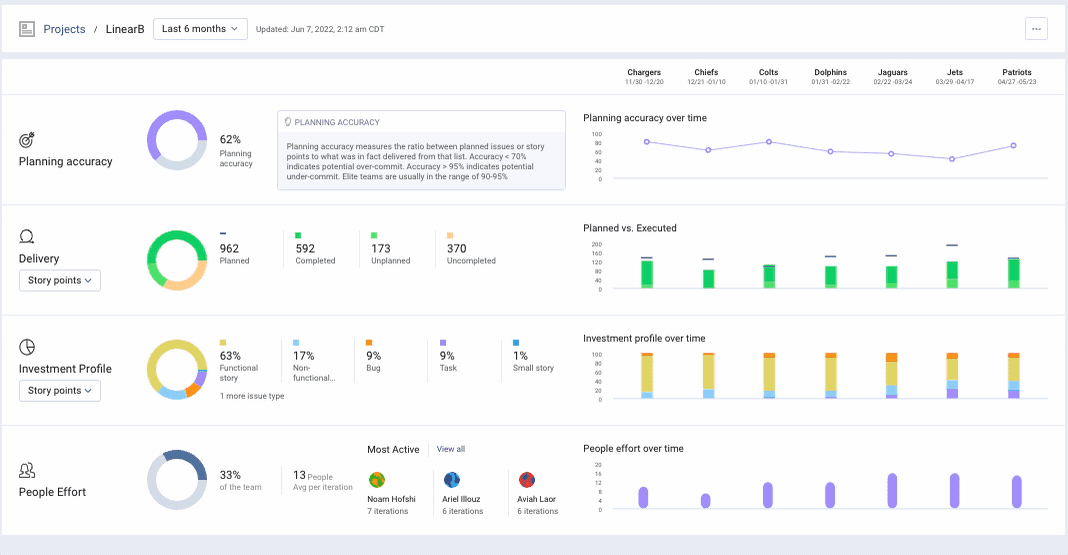

Accessing One Click Context
To utilize One Click Context, follow these steps:
- Navigate to the Project Delivery Tracker view in LinearB.
- Click on any sprint or week to view iteration-specific details.Currently, this feature supports Scrum projects only. Support for Kanban projects is coming soon.
- Upon selection, a new page opens displaying key insights, including:
- Planning accuracy
- Delivery performance
- Investment profile
- People effort

Issue Breakdown and Metrics
On the right side of the One Click Context page, LinearB provides a list of all issues contributing to your project metrics. To explore further:
- Click View More next to any issue category to expand the full list.
- See issue-specific story points and how they factor into each delivery metric.

Issue Categories
Issues within a sprint are categorized into four types:
- Planned: Issues or story points added before or within 24 hours of sprint commencement.
- Added: Issues or story points introduced after the sprint begins and subsequently completed.
- Completed: Successfully finished Planned issues within the sprint.
- Uncompleted: Planned issues that remain unfinished by the end of the sprint.

Additional Resources
For further details, explore these related articles:
How did we do?
Project Delivery Tracker: Issue Count vs. Story Points Done