Table of Contents
Project Delivery Tracker: Issue Count vs. Story Points Done
The Project Delivery Tracker in LinearB allows teams to track progress using Issue Count or Story Points Done.
Updated
by Steven Silverstone
The Project Delivery Tracker in LinearB provides a clear view of project progress using two key metrics:
- Issue Count: Tracks the total number of issues.
- Story Points Done: Measures progress based on assigned story points.
This feature is available in enterprise plans and helps teams evaluate their delivery performance based on the selected metric.
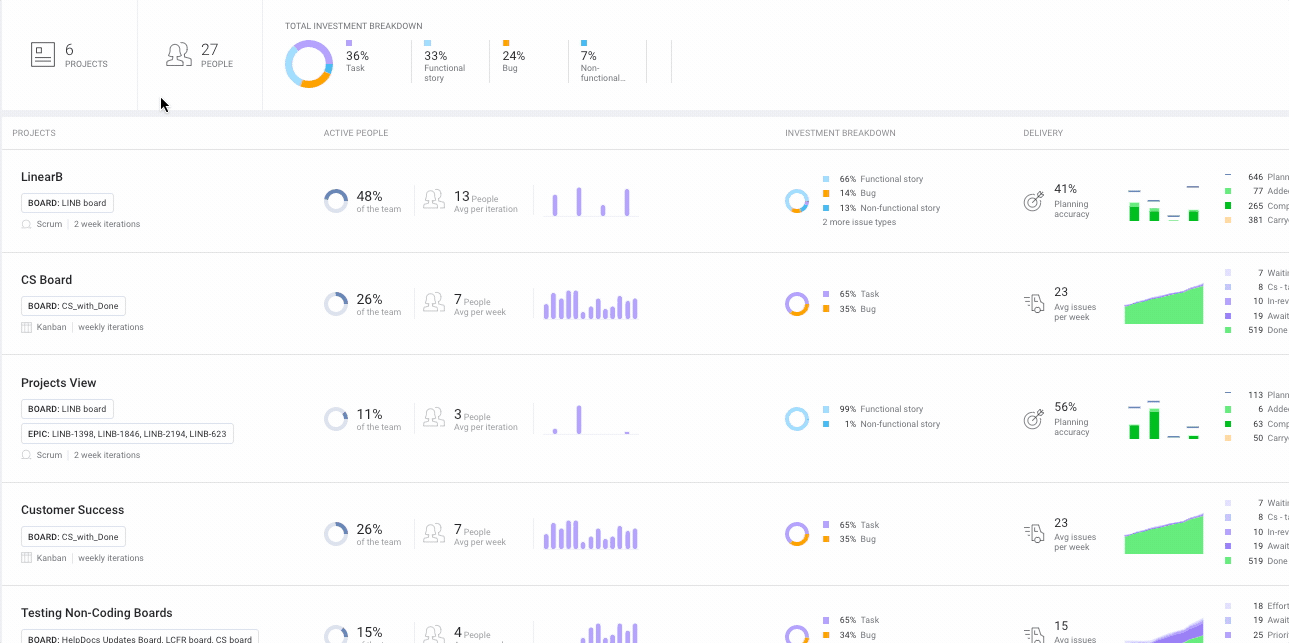

Switching Between Issue Count and Story Points
You can customize how progress is measured in your project:
- Navigate to your Project Delivery Tracker.
- Click into your project.
- Use the dropdown menu beneath the Investment Strategy and Delivery Reports.
- Select either Issue Count or Story Points as your preferred metric.

Understanding the Metrics
Issue Count
- Investment Strategy: Displays the total number of issues (Jira tickets) categorized by issue type.
- Delivery: Shows the total number of issues that were:
- Planned: Included in the sprint before or within 24 hours of starting.
- Added: Introduced after the sprint began and completed within it.
- Completed: Successfully resolved during the sprint.
- Carried Over: Left unfinished and moved to the next sprint.
Story Points Done
- Investment Strategy: Displays the total number of story points assigned to each issue type.
- Delivery: Breaks down story points into:
- Planned: Story points assigned before the sprint started.
- Added: Story points assigned after the sprint began and completed within it.
- Completed: Story points that were successfully delivered.
- Carried Over: Story points that were not finished within the sprint and rolled over to the next one.

Related Resources
For further insights, check out these guides:
How did we do?
Progress Over Time in LinearB
Project Forecast in LinearB