Service Metrics
In LinearB, you can combine multiple branches and/or repositories into a single service. This is especially useful if you work in a monorepo, or if a project spans multiple repos. A service can inclu…
In LinearB, you can combine multiple branches and/or repositories into a single service. This is especially useful if you work in a monorepo, or if a project spans multiple repos. A service can include multiple repositories, multiple paths, and even repos across different Git providers.
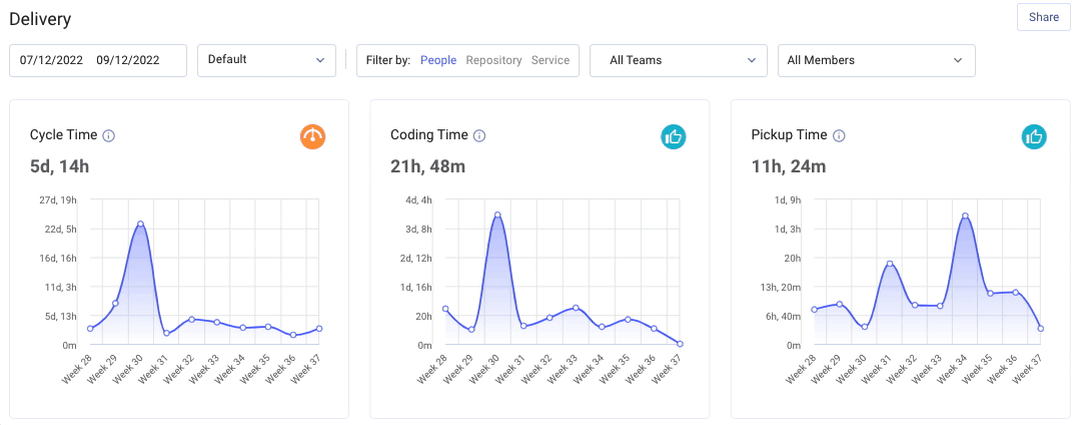
Summary
- Create services in Settings → Company Settings → Git → Services.
- Add one or more repositories and one or more paths per repository (or
/for the entire repo). - After saving, allow up to 24 hours for a new service to appear in metrics reports.
- Use the troubleshooting tips below if repos don’t appear or activity is missing.
How to create a service in LinearB
Go to Company Settings → Git → Services. Your existing services are listed here. Click Add a Service to create a new one.
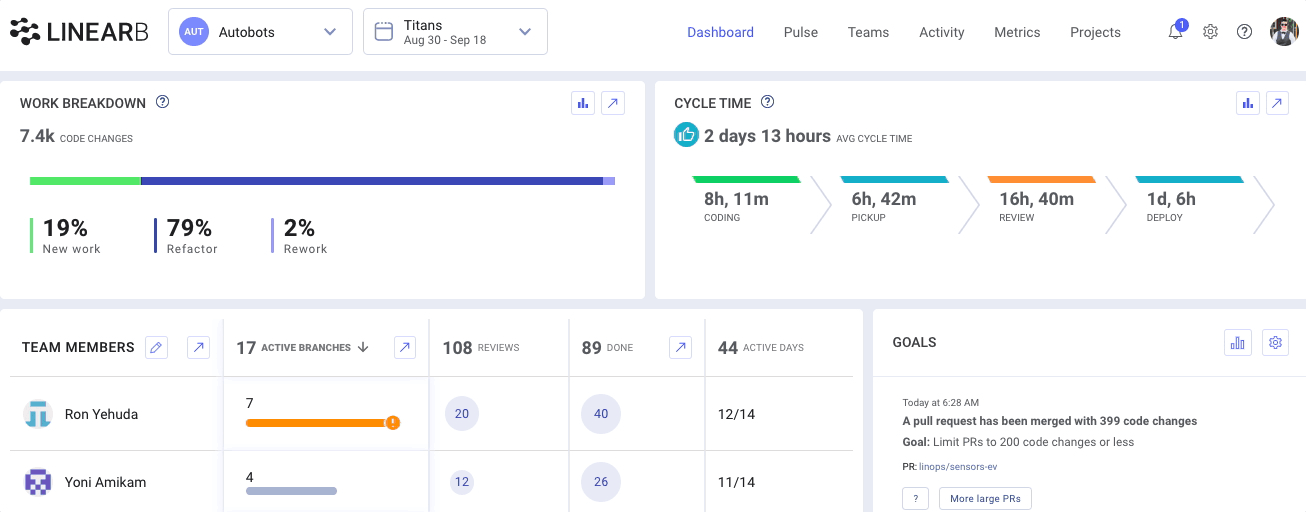
- Select the repository you want to include from the Repositories dropdown.
-
Enter the path you want LinearB to monitor, or enter
/to include the entire repo.-
Don’t include the repo name—enter only the file path.
Example:ACMErepo/folder/subfolder→folder/subfolder - File paths should not contain special characters, spaces, uppercase letters, or backslashes. Hyphens are allowed.
- LinearB collects activity that matches the paths you define, so be specific when entering paths.
- Check spelling carefully when adding file paths.
-
Don’t include the repo name—enter only the file path.
-
Click the add icon to add the path to the service:

- You can add multiple paths for the selected repo, and you can add additional repositories to the same service.
- Click Save to create the service. It can take up to 24 hours for a newly created service to appear in metrics reports.
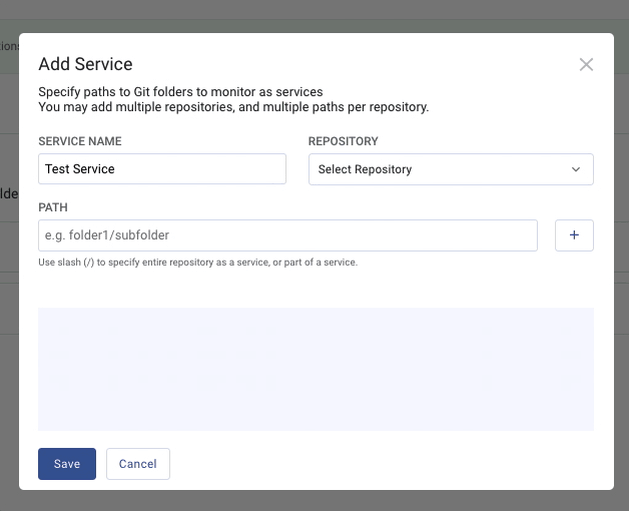
After saving, services display a pulse line showing recent activity for the repositories and paths you selected.

You can edit or delete services by clicking the save or delete icons next to the service.
Troubleshooting tips
-
I don’t see the repositories I’d like to track.
- The repositories may not be scanned yet. Open Integrations and Repositories and add the repos to LinearB.
-
Can I use regex when writing file paths?
- Not currently. LinearB supports explicit file paths only.
-
My service isn’t showing any activity.
- Verify your service paths are spelled correctly and match the path structure in your Git provider.
- If you want to include the entire repo, make sure you entered
/.
-
I added a service, but I don’t see it in metrics reports.
- It can take up to 24 hours after creation for a service to appear. If it has been more than 24 hours, contact support@linearb.io.
-
The Deploy Time for my service is 0.
- Deployment metrics for services are supported via the LinearB Deployment API. If the API isn’t used (or the service isn’t included in the API call), releases won’t be attributed to the service. Contact support@linearb.io for guidance on enabling API-based release detection.
How did we do?
Managing Git Integrations