Table of Contents
Why are some commits missing from my dashboard?
Are you not seeing a recent commit in your dashboard? Here are a few possible explanations and resolutions to troubleshoot this issue.
Are you not seeing a recent commit in your dashboard? Here are a few possible explanations and resolutions to troubleshoot this issue. As always don't hesitate to reach out to us at support@linearb.io and we'll be happy to help!
Repos Are Not Being Scanned by LinearB
The first thing to confirm is that LinearB is scanning the repos to which these commits are being made. You can verify which repos LinearB is scanning by going to Company Settings > Git and clicking the + icon next to your Git integration. If you do not see the repo you were expecting, you can click the three dots to the right of your Git connection, and select "Add Repositories" to add more repos. More information about adding repos can be found here.
Branches Are Being Excluded from LinearB
If you see the repo to which you were committing is being scanned by LinearB, the next thing to check would be that the repo branch which you're working on is not being excluded from dashboards by LinearB. LinearB excludes some branches from reporting by default, these exclusions can be edited both globally, and also on individual repos.
How To Edit Global Exclusions
To review and edit your excluded branches, go to Company Settings > Advanced tab. Scroll down to the "Exclude Branches" section. Using regular expressions, you can add or remove repos from the excluded list. Any commits to repos found in the exclude branches section will not appear in your dashboards or reports.
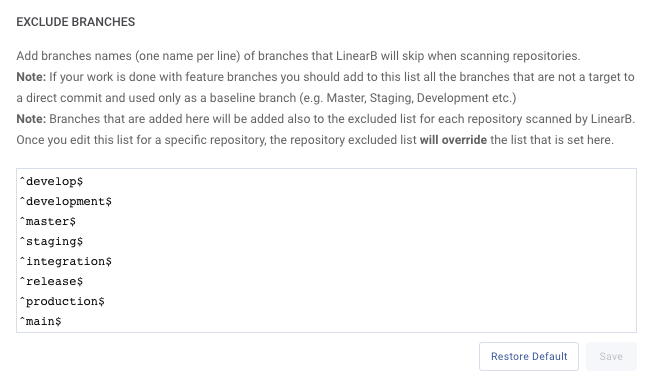
How To Edit Exclusions By Repo
If you have specific branches in a repo you would like to exclude or to overwrite and include, you can edit an individual repos exclusion rules by going to Company Settings > Git > click on the gear icon next to your repo.
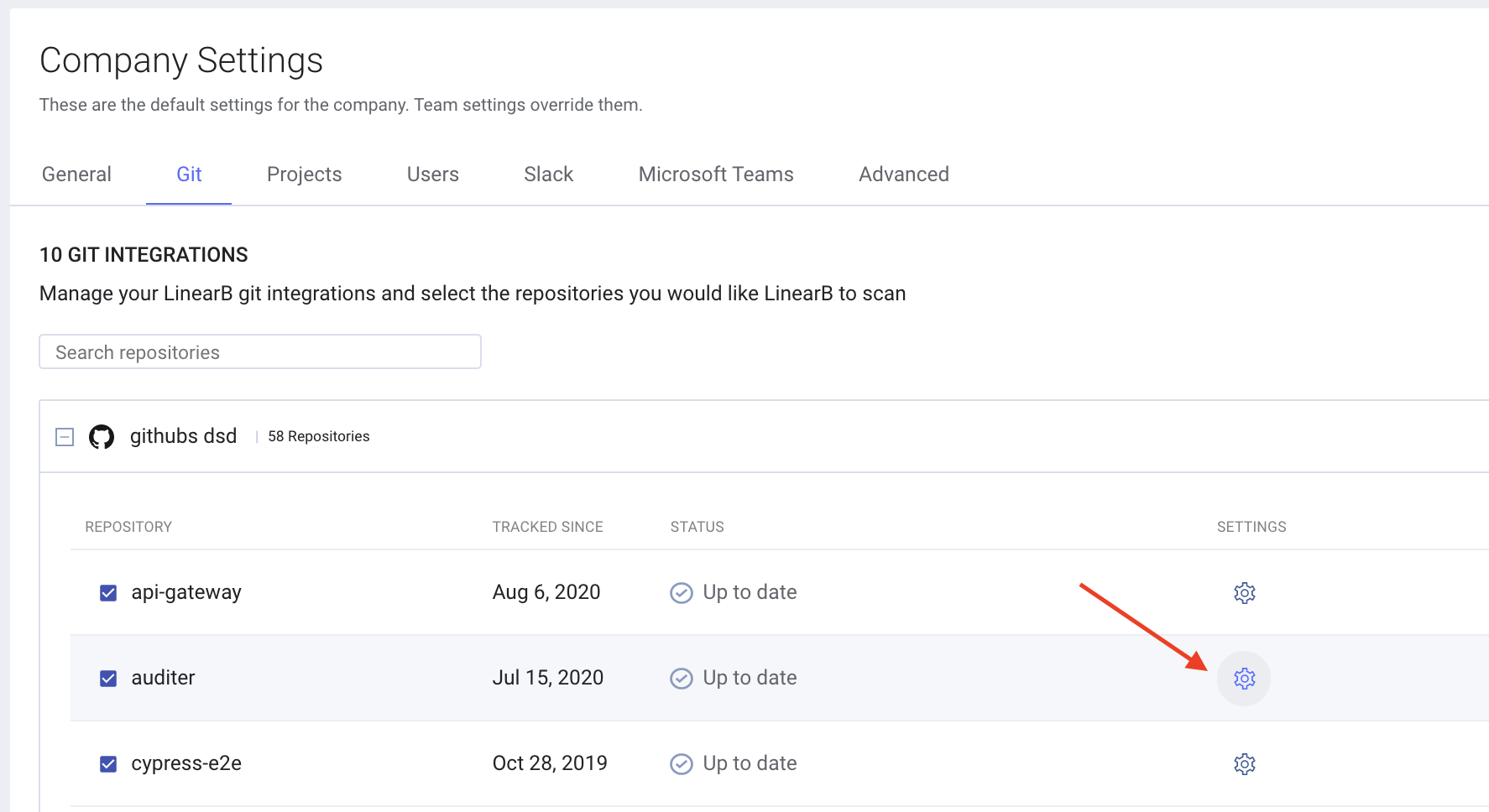
You'll be taken to a settings page an "Exclude Branches" section for that specific repo. Changes made in that page will overwrite global exclusion rules and apply to that specific branch.
How did we do?
Which browsers are supported by LinearB?
Why do I keep getting logged out of LinearB?