Resource Allocation Email Digest
This feature is currently in beta, please reach out to your customer success manager in order to enable this feature. Users can subscribe to a monthly email digest of your resource allocation report.…
Updated
by Steven Silverstone
This feature is currently in beta, please reach out to your customer success manager in order to enable this feature.
Users can subscribe to a monthly email digest of your resource allocation report.
To edit recipients of the resource allocation digest, click on the gear icon in the top right of LinearB and go to Company Settings, select Email Preferences, and click View & Edit next to your resource allocation digest.
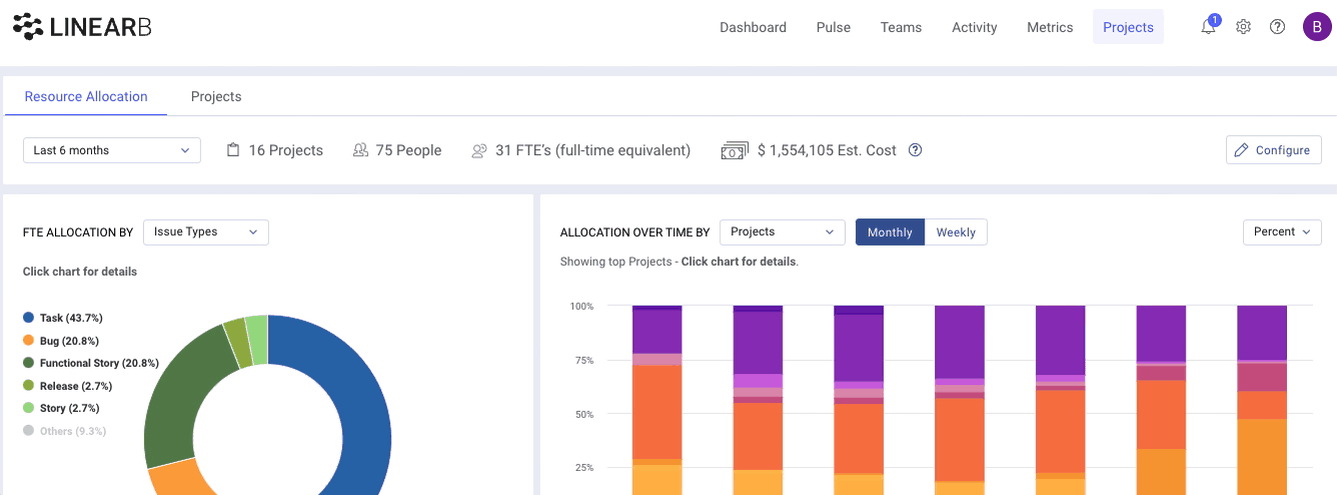
Select from any LinearB user, or type any full email into the "Add members & emails" section to add any user, whether they have a LinearB login or not, into the email list.
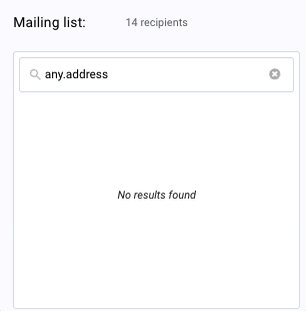
The email alert will contain the following information:
- Investment by issue type
- Investment by Jira initiative
- Investment by Jira project
- Number of Jira issues not linked to epics
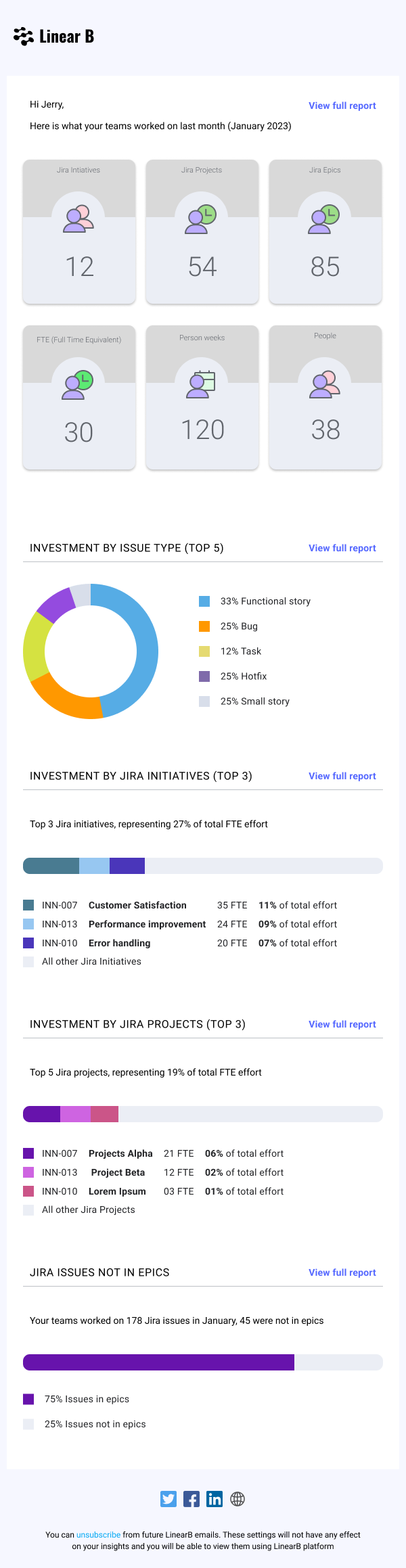
How did we do?