Iterations Naming Conventions - Shortcut
Ensure seamless Git-to-Shortcut integration with standardized branch and PR naming conventions.
Overview
LinearB matches Git activity to Shortcut issues using a naming convention that ensures branches and pull requests (PRs) are correctly linked to their respective issues. To achieve this, LinearB relies on a matching algorithm that searches for the Shortcut issue code in the branch or PR name, as well as within commit messages.
Following the recommended naming conventions helps teams maintain accurate tracking of development work in Iterations view and improves visibility across project management and Git workflows.
Branch and PR Naming Conventions
To ensure proper issue tracking, the Shortcut issue code should be included in branch and PR names.
Example:
If an issue in Shortcut is titled “Infrastructure story” with the issue code 4584, then the corresponding branch name should include the prefix "ch4584" (not case-sensitive).
Valid Branch Naming Examples:
ch4584-Add-repository-backfill-statusch4584-Enhance-repository-status-enrichment
Each of these branches—even if created in different repositories—will be correctly matched to issue #4584 in Shortcut and reflected in Iterations view.
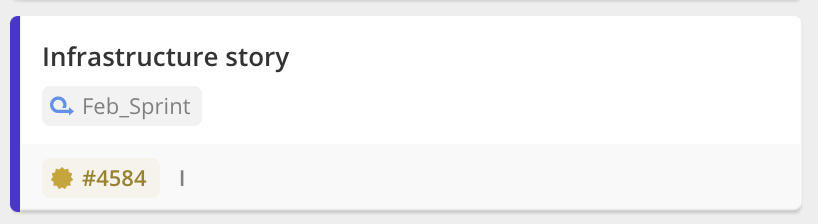

Matching Git Work to Shortcut Issues
LinearB’s algorithm searches for the Shortcut issue code within:
- Branch Names – The issue code should be included in the branch name to ensure automatic association.
- Pull Request (PR) Names – If the issue code is found in the PR title, the PR will be linked to the corresponding Shortcut issue.
- Commit Messages – If the issue code appears in commit messages, LinearB may also use this as an additional reference.
Ensuring consistent naming conventions across all repositories prevents unlinked branches and improves project tracking accuracy.
Benefits of Using Naming Conventions
✅ Automatic Issue Linking – Prevents manual work in associating branches with Shortcut issues.
✅ Enhanced Iterations View Tracking – Ensures that all relevant work is reflected in LinearB’s Iterations view for better visibility.
✅ Better Collaboration – Helps teams quickly identify which branches and PRs relate to which issues, reducing confusion.
✅ Streamlined Workflow – Ensures smooth integration between Git activity and Shortcut issue tracking.
Best Practices for Naming Branches and PRs
- Always include the Shortcut issue code when creating a new branch.
- If a branch name was created incorrectly, ensure the PR name contains the correct issue code before merging.
- Maintain consistent naming conventions across all repositories.
- Communicate these conventions to all developers to avoid inconsistencies.

Related Resources
How did we do?