Table of Contents
Using PR Label Filters in Metrics Reports
Analyze PR performance in LinearB using PR Label Filters, enabling teams to compare workflows, automate labeling with gitStream, and optimize code review processes.
LinearB Metrics Reports support PR label filtering, allowing teams to analyze pull requests based on custom labels. Simply click on the PR Label Filter in any LinearB Metrics Report and select the labels you want to review.
Filtering by PR labels provides deeper insights into development workflows, enabling teams to track PRs based on review time estimates, code complexity, security risks, and Generative AI usage. Additionally, LinearB’s gitStreamtool can automate PR labeling based on predefined parameters, ensuring consistency and reducing manual effort.
Using PR Label Filters in Metrics Reports
To filter by PR labels:
- Open a LinearB Metrics Report.
- Click on the PR Label Filter at the top of the report.
- Select one or more labels to analyze specific subsets of PRs.
You can select up to three PR labels at a time for comparison.
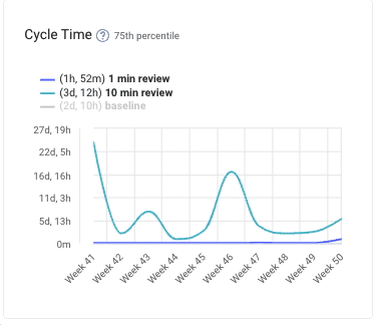
The report will display branch comparisons based on selected labels, along with baseline metrics for all PRs.
Filtering by PR labels allows teams to track:
- Cycle time variations between different types of PRs.
- Code review efficiency based on complexity, estimated review time, or risk level.
- The impact of GenAI-assisted code by filtering PRs labeled for GitHub Copilot usage.
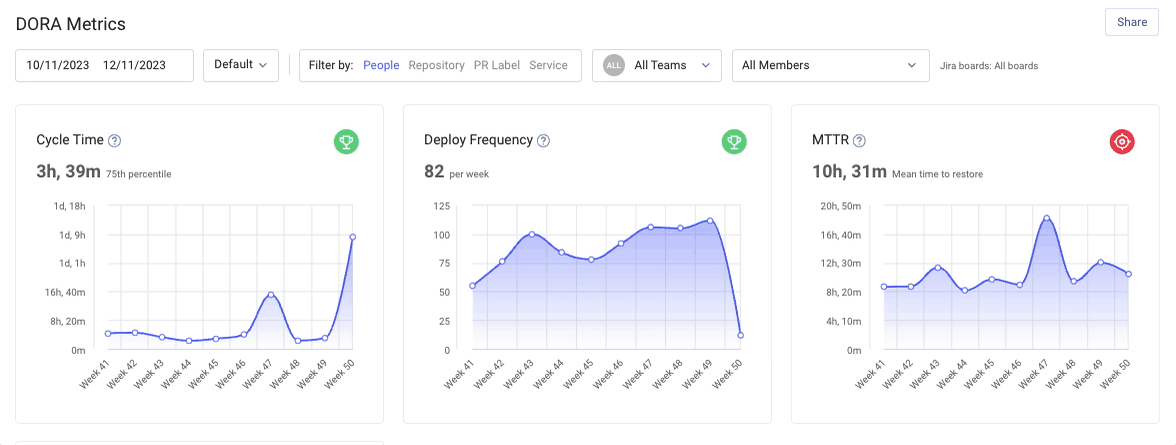

Automating PR Labeling with gitStream
LinearB’s gitStream enables teams to automatically assign PR labels based on predefined parameters, reducing manual work and improving workflow visibility.
With gitStream, you can:
- Tag PRs based on estimated review time, complexity, or security risk.
- Automatically track PRs that utilize Generative AI (e.g., GitHub Copilot).
🔗 Learn more and install gitStream
🔗 Automate PR context with label automation
🔗 Track the impact of Generative AI initiatives
Why Use PR Label Filters?
- Enhanced Data Insights – Compare PR cycle times, review efficiency, and code quality across different categories.
- Improved Review Processes – Identify bottlenecks in PR approvals and track how different types of PRs move through the pipeline.
- Automated Workflow Optimization – Reduce manual effort with gitStream-powered PR labeling.
By leveraging PR Label Filters in LinearB, teams can gain deeper insights into their development processes, track automation efficiency, and improve collaboration. 
Related Resources
🔗 Selecting Multiple Teams in a Metrics Report
How did we do?
Understanding Metrics Dashboards in LinearB