Table of Contents
How to Address Hanging Review Requests and Long Reviews
Reviews are important "team" task. Reviews affect both quality of code and delivery. Hanging reviews slows down the cycl…
Code reviews are a critical team activity. They directly impact both code quality and delivery speed. Hanging or long-running reviews slow overall cycle time, create bottlenecks in the delivery pipeline, and when rushed, can negatively affect code quality and what ultimately reaches production.
Why hanging and long reviews are a problem
Reviews influence both delivery performance and code quality. When review requests sit idle:
- Cycle time increases across the team
- Delivery bottlenecks form in the pipeline
- Reviews are often rushed at the last minute
- Code quality and release stability can suffer
How to find hanging reviews
To locate pull requests with hanging reviews:
- Click the Activity tab.
- Sort by Pull Requests.
- Select Pull Requests Hanging.
This view shows pull requests that have remained unreviewed for more than 3 days.
To view newer hanging reviews (1–2 days old):
- Click Additional Filters.
- Select Event Dates.
- Update the Updated Date range.
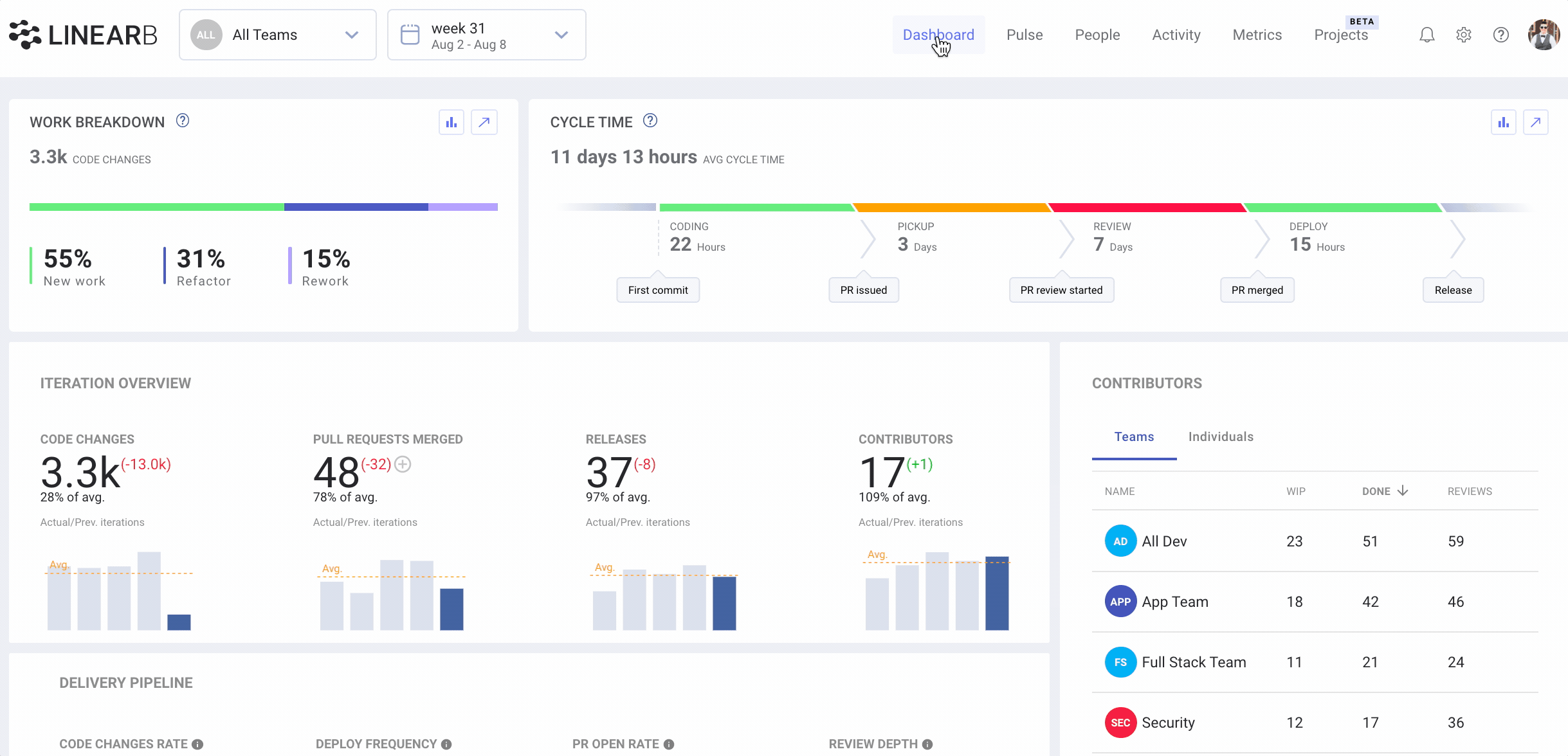
How to address review bottlenecks
To reduce delivery risk caused by hanging review requests, consider the following actions.
Set up Slack alerts for hanging and long reviews
Slack alerts notify the team in real time when review requests remain unaddressed for too long.
To enable review-related alerts:
- Go to Team Settings → Notifications.
- Enable the Review request hanging and Long Review notification types.
- Click Edit this under each alert to define the threshold (for example, 1 day or even half a day).
Once enabled, your team’s Slack channel will be alerted whenever reviews are hanging. Team members can click directly from Slack into the pull request to begin the review.
Educate the team and provide full visibility
Making hanging reviews visible to the entire team and explaining the importance of fast, efficient reviews helps create shared ownership. When team members are aware of pending reviews, they are more likely to step in and help.
Assign more than one reviewer
Relying on a single reviewer can create a bottleneck. If that reviewer is busy or out of the office, the review process stalls. Assigning multiple reviewers increases the likelihood that the pull request is reviewed promptly.
Ask reviewers to pick up the request
Review requests sometimes fall between the cracks. A friendly reminder to the assigned reviewers can often accelerate the start of the review. Slack alerts are especially effective for nudging the team when reviews are hanging.
How did we do?
How to Address High Risk Work