Table of Contents
Reducing Pull Request Pickup Time
Continuous improvement depends on how quickly teams respond to pull requests (PRs) and keep the review process moving. High Pickup Time slows delivery, as PRs that remain unreviewed delay the entire…
Continuous improvement depends on how quickly teams respond to pull requests (PRs) and keep the review process moving. High Pickup Time slows delivery, as PRs that remain unreviewed delay the entire development cycle.
Elite teams aim for a pickup time of under 24 hours, and PRs should never go unreviewed for more than 48 hours.
When pickup time is high, the Pickup metric appears in red on the Home dashboard.
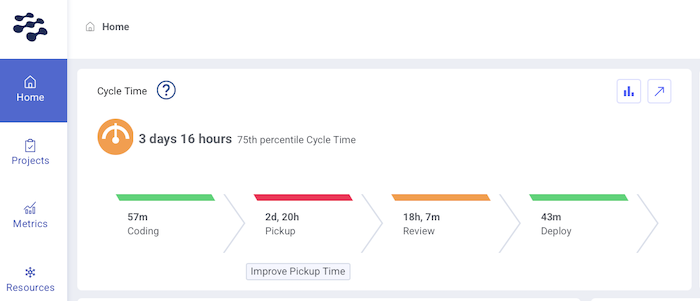

Identifying high pickup time
-
Team level
In the Home dashboard, set the view to All Teams and click the Cycle Time → Pickup metric to identify delays across teams.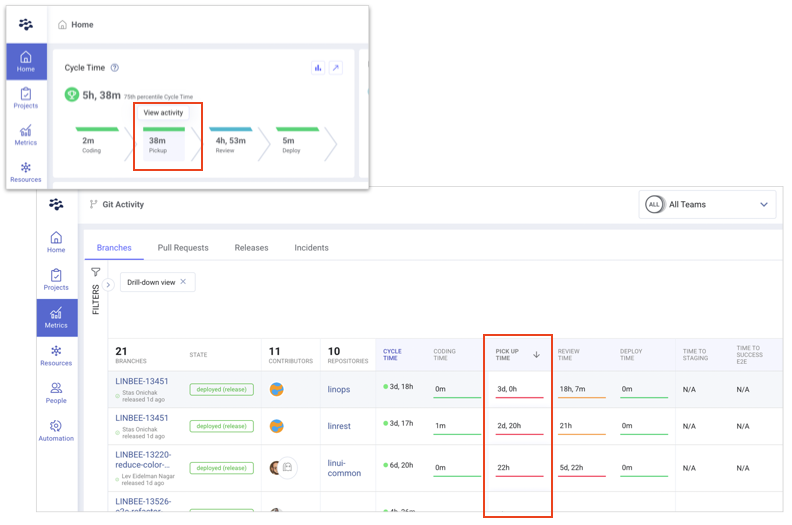
-
Team member level
In People Team → Activity, select the relevant team and hover over the Cycle Time metric for each team member to identify whose PRs are not being reviewed promptly.
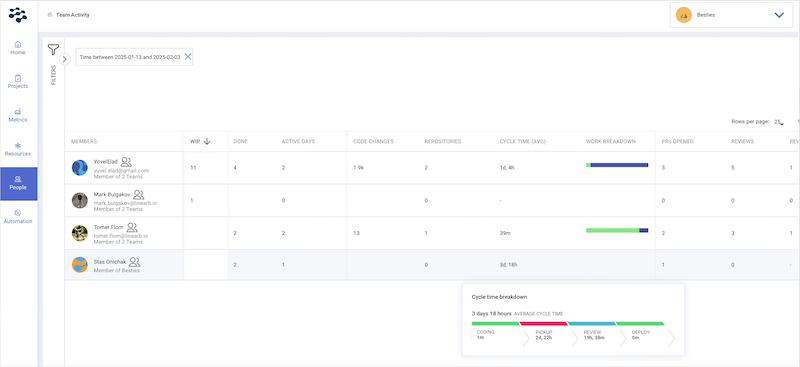
-
Pull request level
In the Metrics → Pull Requests tab, apply the Review Request Hanging filter to identify PRs hanging for more than 3 days. Use the Start/End Date filter to view PRs hanging for less than 3 days.
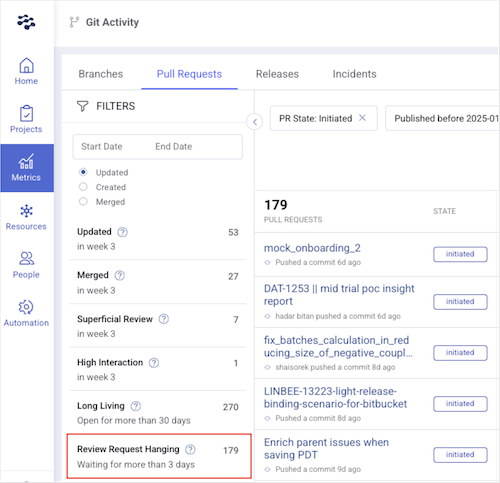
Causes of high pickup time
-
Lack of awareness
PRs may go unnoticed. Use Slack alerts to notify teams when PRs have been waiting too long. -
Team overload
Excessive workload and multitasking can delay reviews. Use the Pulse view to balance work across the team. -
Large pull requests
Larger PRs require more review time. Encourage breaking work into smaller, manageable changes. -
Unclear review ownership
PRs without clearly assigned reviewers are more likely to stall. Assign reviewers explicitly and use WorkerB personal alerts to notify individuals when reviews are assigned.
Strategies to reduce pickup time
Set up Slack alerts for hanging pull requests
Configure Slack alerts to notify the team when a PR has been waiting for review too long. Set thresholds to 1–2 days to catch delays early.
- In the LinearB side menu, click Settings.
- Select the relevant team from the Teams dropdown.
- Navigate to the Goals tab.
- Edit the Pull Request Pickup Time goal.
- Set the alert threshold (for example, 1 day or 12 hours).
- Click Save.
- Enable the Pull Requests Merged without Review alert to prevent unreviewed code from being merged due to missed or overlooked PRs.
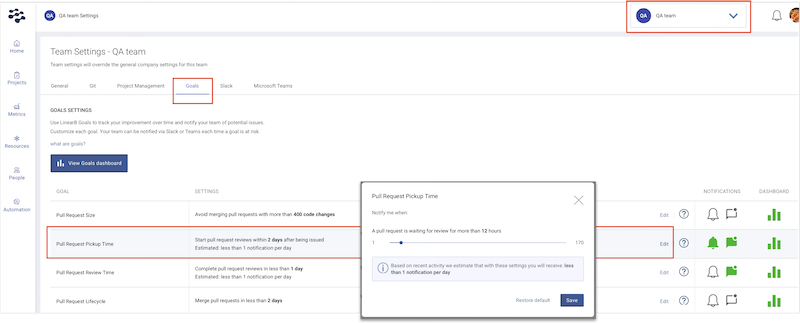
Once configured, alerts are sent to the team’s Slack channel. Team members can click directly from Slack into the PR, enabling faster reviews and smoother workflows.

Enable WorkerB personal Slack alerts
WorkerB personal Slack alerts send direct messages when PRs are assigned, commented on, or awaiting action.
If Slack is already connected,
team members can activate WorkerB by typing
/lb invite
and manage preferences using
/lb pref.
Available commands include:
/lb updates— View updates on your PRs/lb reviews— View PRs assigned to you/lb prs— List PRs you created

Build a metrics dashboard
Use the Metrics tab to build a custom metrics dashboard tracking Pickup Time, PR Size, and Active Branches. This helps identify trends and review bottlenecks early.

Monitor large PRs and high work in progress
Regularly review large pull requests and use the Pulse view to monitor team workload. Managing PR size and balancing assignments helps reduce pickup time.

By applying these practices, teams can reduce pickup time, accelerate reviews, and maintain a smooth delivery flow.
How did we do?
Reducing High Pull Request Review Time
Troubleshooting: Pull Requests Are Not Showing in LinearB