Table of Contents
What are LinearB Burnout Indicators?
Avoid burnout and cognitive overload by monitoring and balancing your team's workload.
Maintaining a healthy and steady work balance across a development team will help reduce burnout and allow your team to operate efficiently and consistently. LinearB has implemented burnout and cognitive overload (too much work in progress) alerts to help you manage your teams workload and avoid burnout.
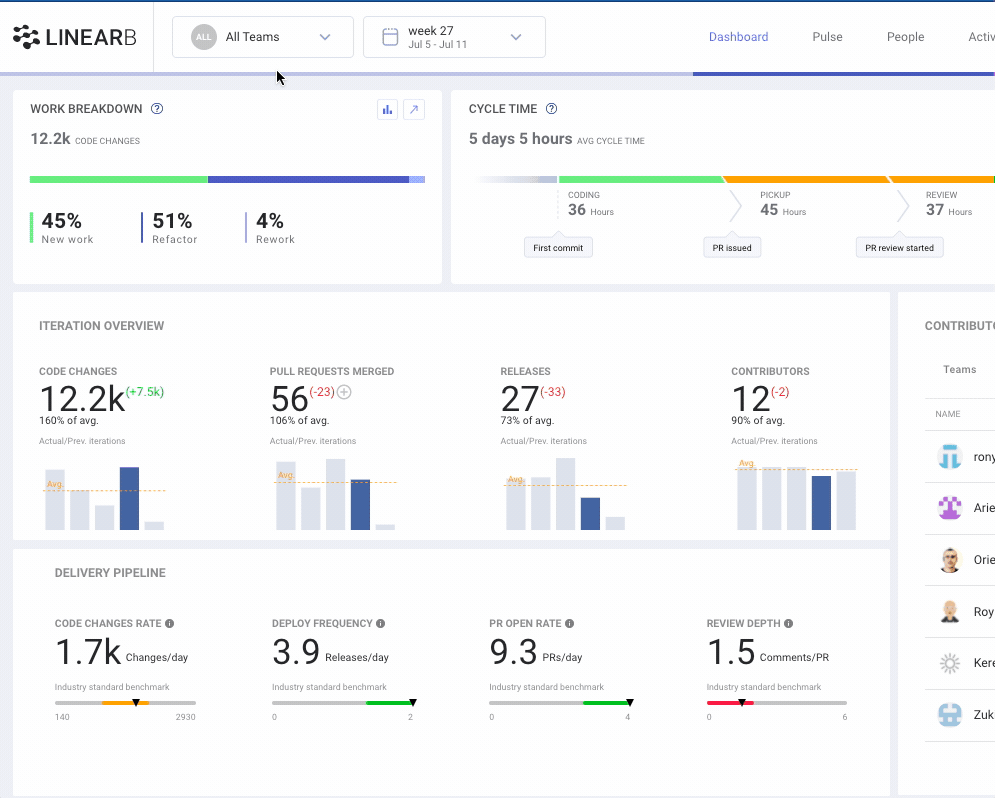
Burnout Alert
A burnout alert will appear next to a team member who has worked 90% of the days in a current sprint (we start monitoring for burnout at 6 days into a sprint). This is an indicator of potential fatigue, your teammate might be due for a change of pace. This reduces the risk of getting bogged down or overwhelmed by a project, and allows for some perspective and distance before diving back into a sprint.
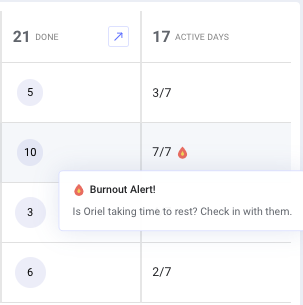
Cognitive Overload: Too Much Work in Progress
If a team member has over 6 active branches, an alert will appear next to their name. Too many tasks open simultaneously can indicate a user is overstretched, or is struggling to balance multiple priorities. A high number of open tasks forces an individual to context-switch frequently to accomplish their assigned tasks, which leads to cognitive overload and burnout.
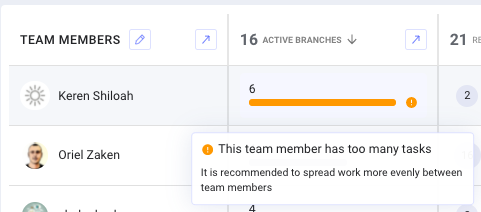
You can monitor for both overloaded and underloaded team members from your team dashboard. Users with 0 active tasks will also be flagged in yellow.
Learn More
To learn more about how we at LinearB work to reduce our developer burnout, check out this great blog post by our Manager of Software Engineering, Ariel Illouz. Dev Team Health: Vital Signs To Watch
You can also watch our co-founder, Dan Lines, talk about 3 Data Driven Burnout Indicators.
How did we do?
Understanding the Differences Between PR Size and Code Changes in LinearB
Why does my Cycle Time keep changing?