WorkerB Inline Approval
WorkerB Inline Approval. Users of WorkerB can now receive previews of PRs with under 5 lines of code changes directly in Slack. Approving a Pull Request. When a small PR is assigned to you, an alert…
WorkerB Inline Approval
Users of WorkerB can now receive previews of PRs with under 5 lines of code changes directly in Slack.
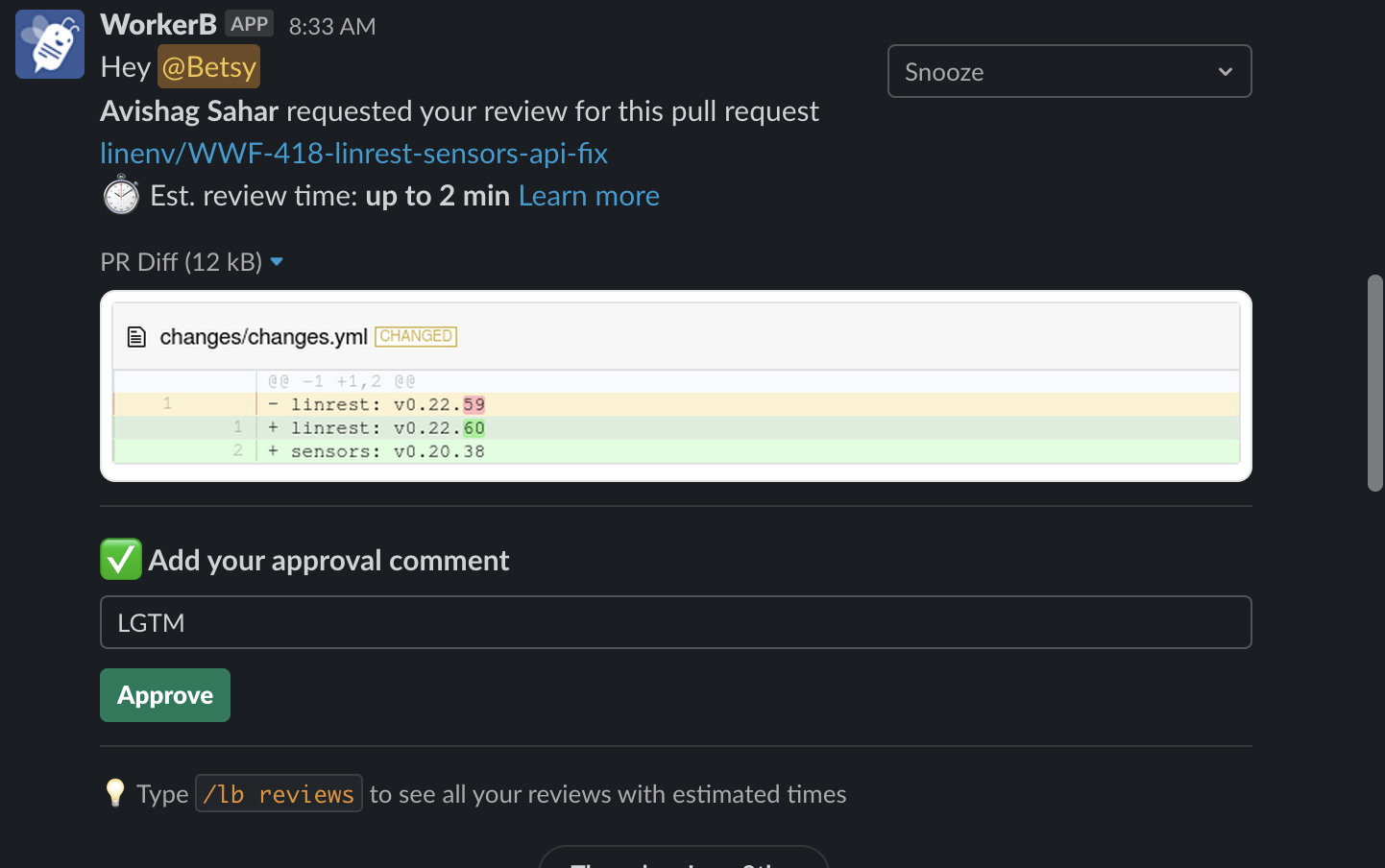
Approving a Pull Request
When a small PR is assigned to you, an alert will be sent directly to you which includes a link to the PR, an image grab of the diff, and a text box and button to approve the PR. If the PR needs comments and refinement, simply click on the link to the PR to go directly to GitHub to add your comments. If the diff looks good, leave a note and hit the green Approve button.
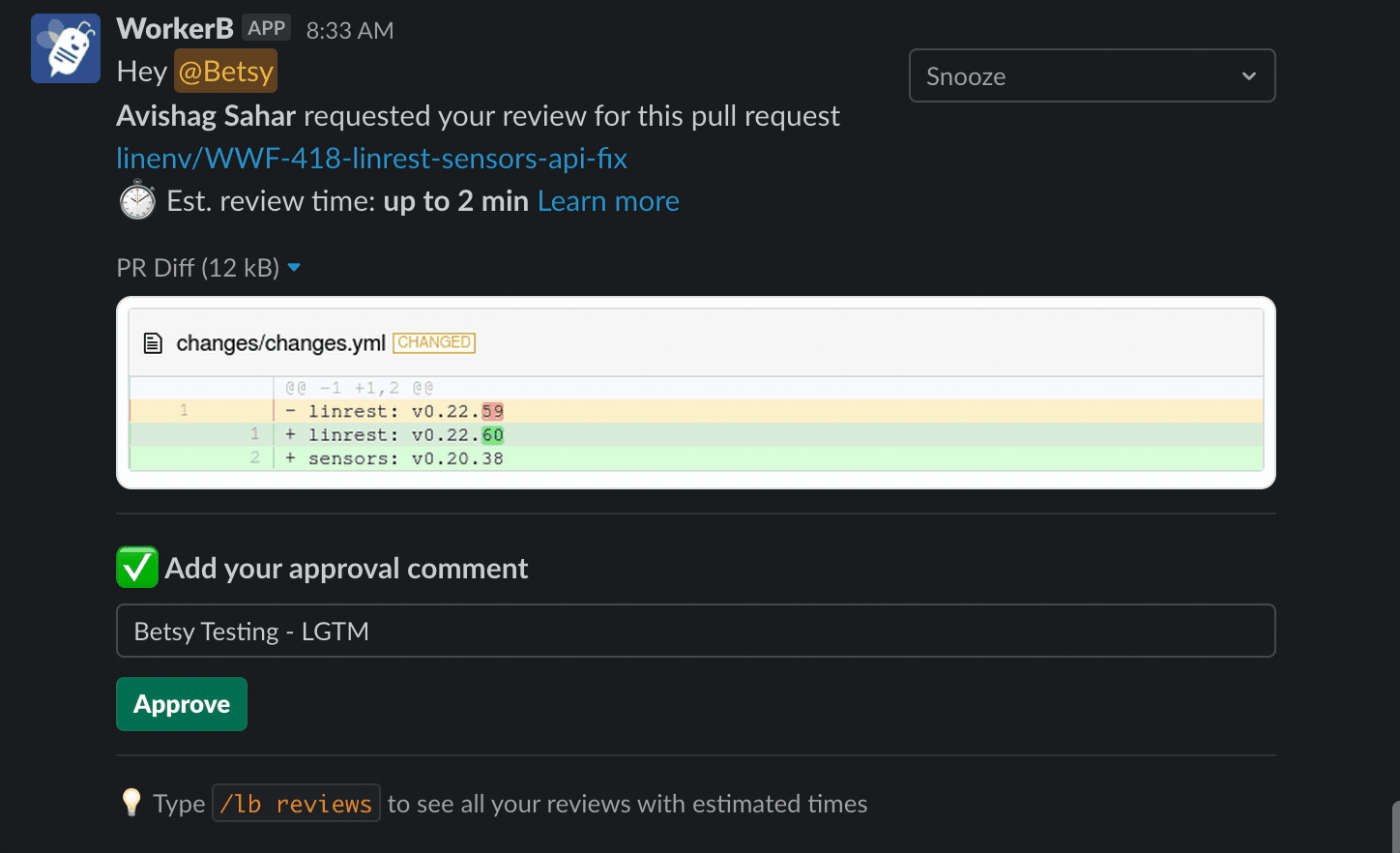
If a change or comment has been submitted to the PR prior to clicking Approve, LinearB will not approve the PR. You will receive a message prompting you to review the new comments before approving a PR.
Enabling and Disabling Inline Approval
By default, this feature is active for all LinearB customers who meet the technical requirements outlined below. LinearB Admins can disable this feature by clicking on Company Settings -> Slack -> Actionable Notifications.
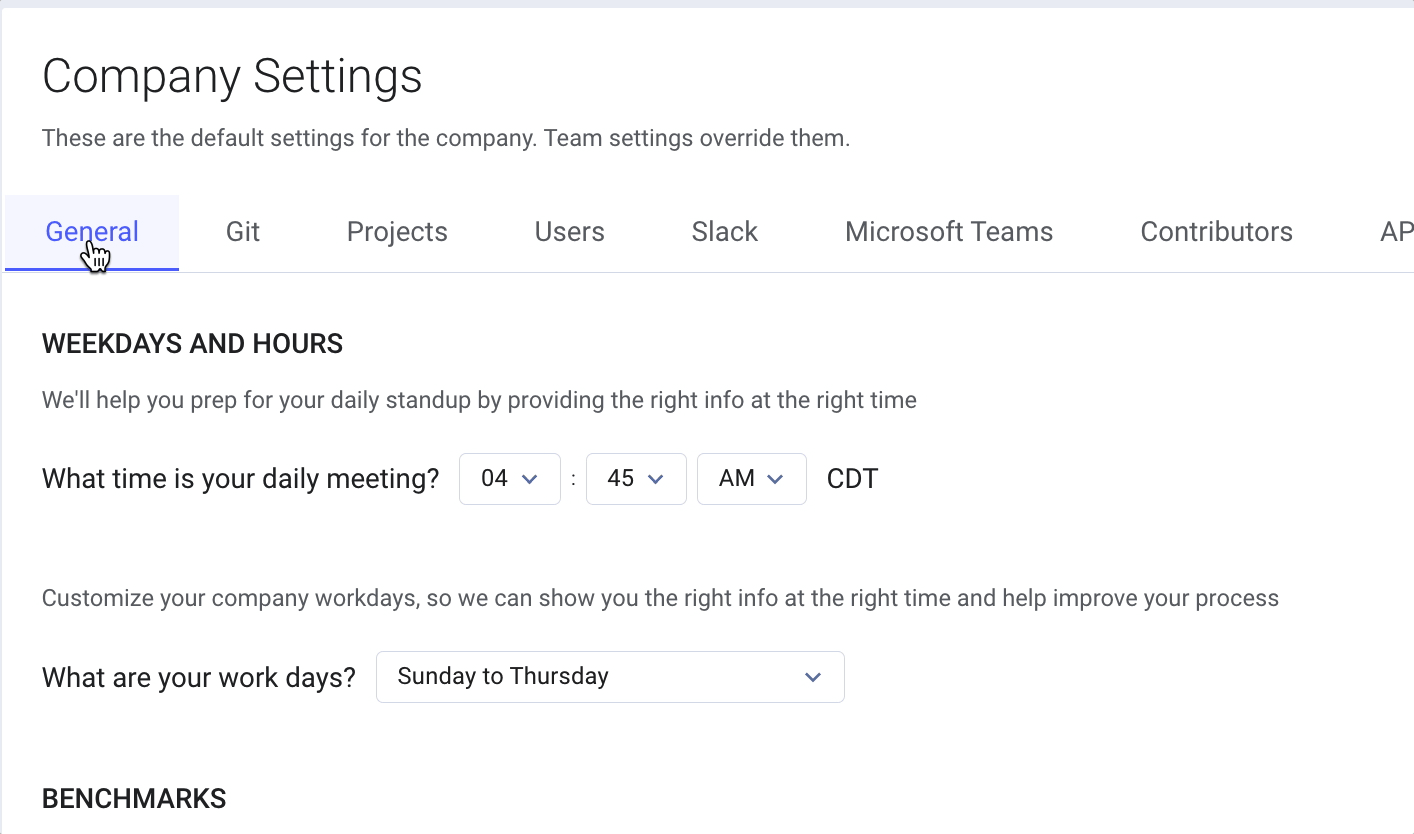
Technical Requirements
- This feature is currently available to organizations connecting to LinearB using a GitHub OAuth connection.
- This feature is currently available to organizations using Slack WorkerB alerts.
Is LinearB Storing My Code?
If a PR is submitted with fewer than five lines of code changed, LinearB will generate a code diff patch of the PR. This diff will be shared via a DM in Slack, and then removed from LinearB servers after a short period of time. In order to access this information, each user who wishes to use this feature will be prompted to update their GitHub user permissions with LinearB, allowing LinearB to approve PRs on their behalf.
Initial Setup for WorkerB Users
The first time you click the Approve button, an alert will pop up asking you to authorize WorkerB to approve PRs on your behalf. After this initial authorization, PRs with 5 or fewer lines of code can be approved with one click.
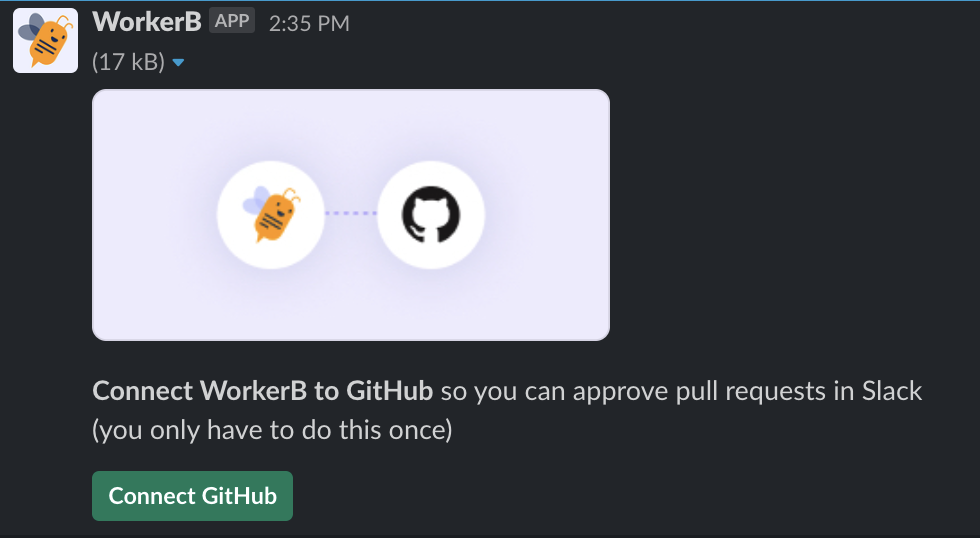
How did we do?