WorkerB - Sharing Unassigned PRs
Enable WorkerB to detect and share unassigned PRs via Slack or Teams, keeping your team aligned and review workflows moving.
WorkerB allows users to quickly share unassigned pull requests (PRs) with their team through Slack or Microsoft Teams, helping to ensure visibility and reduce review delays.
Overview
When a PR remains unassigned for more than 2 minutes (and is not in draft status), WorkerB will send a direct message (DM) to the contributor via Slack or MS Teams. This DM comes from the @LinearB Bot and prompts the user to share the PR in a channel of their choice.
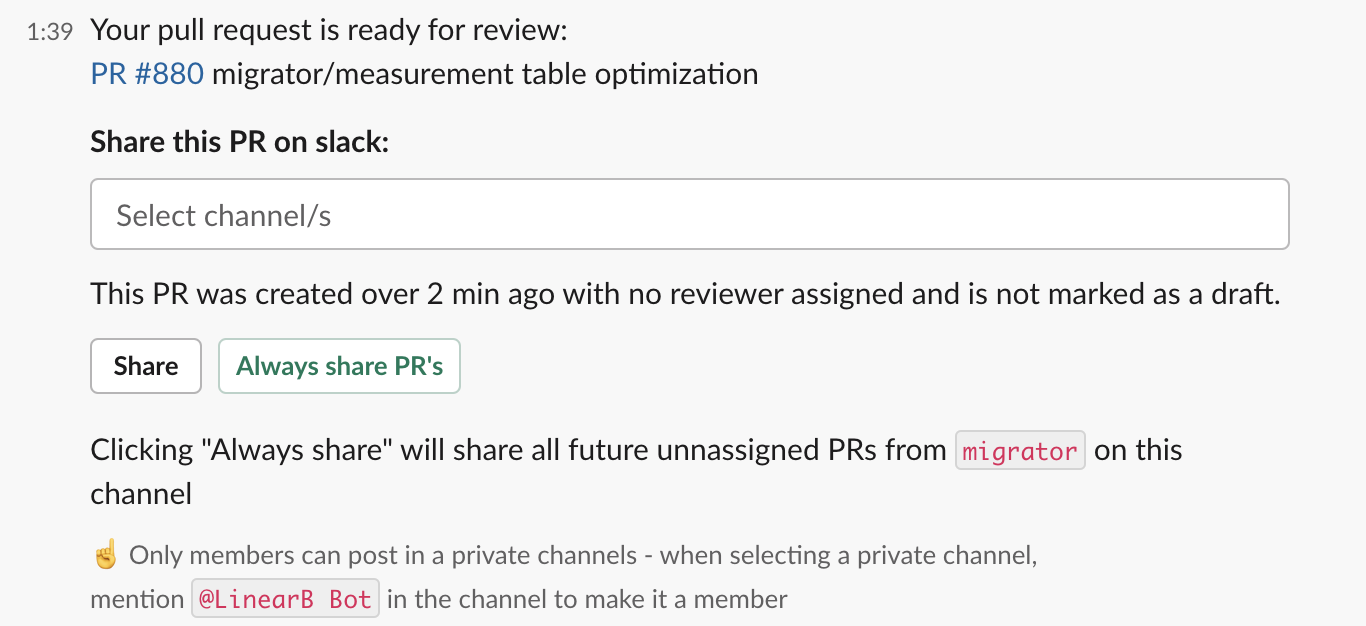

Direct Message Prompt
Users with WorkerB enabled will receive a message suggesting that they share the PR with their team. This message includes:
- A direct link to the unassigned PR
- Number of commits
- Number of files changed
- Number of lines changed
- Estimated review time
Learn how LinearB calculates estimated review time

Channel Alerts
Once shared, the designated channel receives a message from the @LinearB Bot containing the same context as the DM. This ensures the team has immediate visibility into PRs needing attention.
You must add the
@LinearB Botto any private channel in which you want to post alerts.
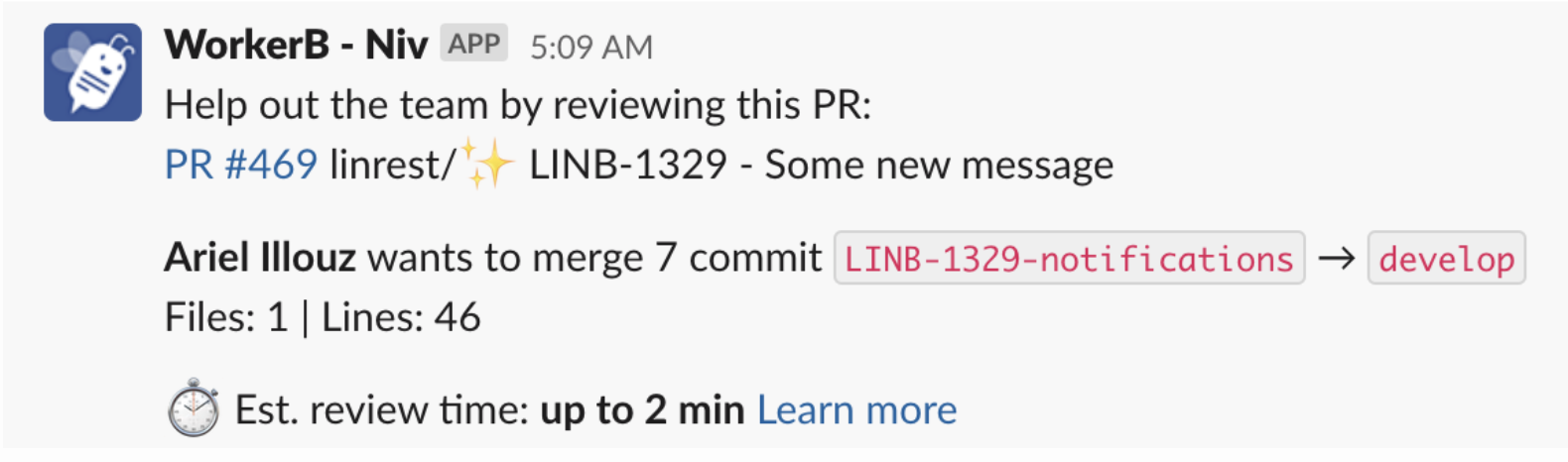

Share Options
When prompted by the DM, users can:
- Click Share to send the current PR alert to a selected channel once.
- Click Always share PRs to automatically share future unassigned PRs from the same repository.
Users can disable sharing at any time by revisiting the app in Slack or MS Teams or by clicking the Disable Sharingbutton in the DM prompt.

Related Articles
How did we do?