Table of Contents
Configuring Release Detection in LinearB
Configure code release detection methods.
Overview
LinearB provides four methods for detecting code releases. By default, it considers tags as release indicators. Release detection can be configured at both the global level and on individual repositories.
If a repository has a customized release detection method, it will only use the updated method. It will not use both the global and repo-specific settings, nor will it revert to the global settings at any time.

Release Detection Methods
1. Tags (Default Method)
By default, every commit appearing in a tagged branch is considered released.
- If your organization uses tags for multiple purposes, you can configure a regular expression (regex) to filter tag names by prefix/suffix to ensure only relevant tags are treated as release indicators.

2. Pull Requests to a Dedicated Branch (Default Alternative)
By default, LinearB listens for PRs merged into branches that match:^(main|master|production|prod)$
- If your organization uses dedicated branches for releases and merges changes via PRs, enable the option:
"Detect releases by Pull Requests to a dedicated branch." - Every PR merged into the release branch will be considered a release event.
- You can customize the branch pattern using a regex filter to match your organization's naming conventions. (By default, this is set to "master.")

3. Merges to a Dedicated Branch
This method is for organizations that merge directly into dedicated release branches without using PRs.
- Enable the option:
"Detect releases by direct merges to a dedicated branch." - Any branch merged into the release branch is considered released at the time of the merge.
- Specify a regex pattern to match the relevant release branches. (By default, this is set to "master.")

4. Release API (Multi-Stage Release Support)
For organizations that rely on CI/CD pipelines for release management, LinearB offers release detection via the Release API.
- Your CI/CD system can trigger release events using the LinearB Release API.
- Supports multi-stage release detection to track different stages of deployment.
- This feature is available on Enterprise plans. Contact your LinearB account manager for assistance with implementation.

Global vs. Repo-Specific Release Detection
Global Release Detection
To configure release detection globally for all repositories:
- Navigate to Settings > Company Settings > Advanced tab.
- In the Release Detection section, choose the method that LinearB will use to identify and track code releases.
- Click Save to apply the changes.
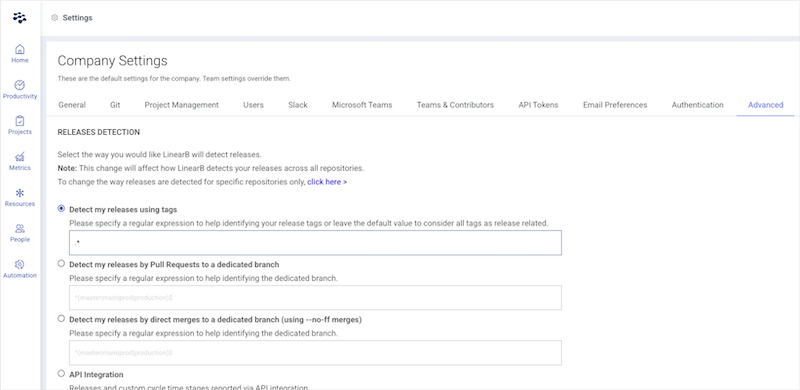
Repo-Specific Release Detection
To set a custom release detection method for a specific repository:
- Navigate to Settings > Company Settings > Git tab.
- Click the the required repository.
- Click the Settings icon (⚙ ) next to the repository.
- Select the required release detection method.
- Click Save to apply the changes.
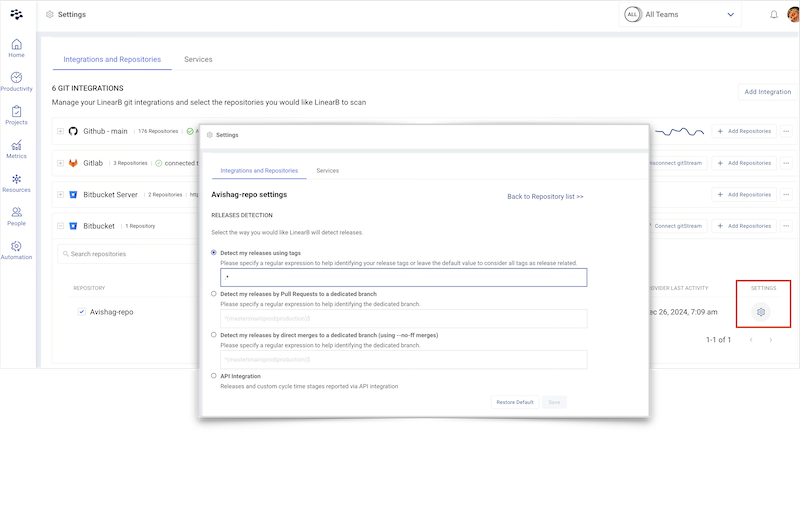
How did we do?