Configuring LinearB AI and Automations
Configure LinearB’s AI-powered automations to streamline pull request workflows. Learn how to enable AI Review, AI Descriptions, labeling, and dependency automations, choose the correct execution mode, and customize AI behavior to match your organization’s standards.
LinearB provides a set of built-in AI automations that help streamline your pull request workflow. Admins can configure these automations in Settings → Company Settings → AI Tools → AI & Automations.
Overview
- Select the operation mode (Managed or Self-Managed).
- View and control the status of the LinearB AI Runner.
- Enable or disable a catalog of automations that improve review quality and speed.
- Customize AI-powered PR descriptions and reviews with organization-specific guidelines.
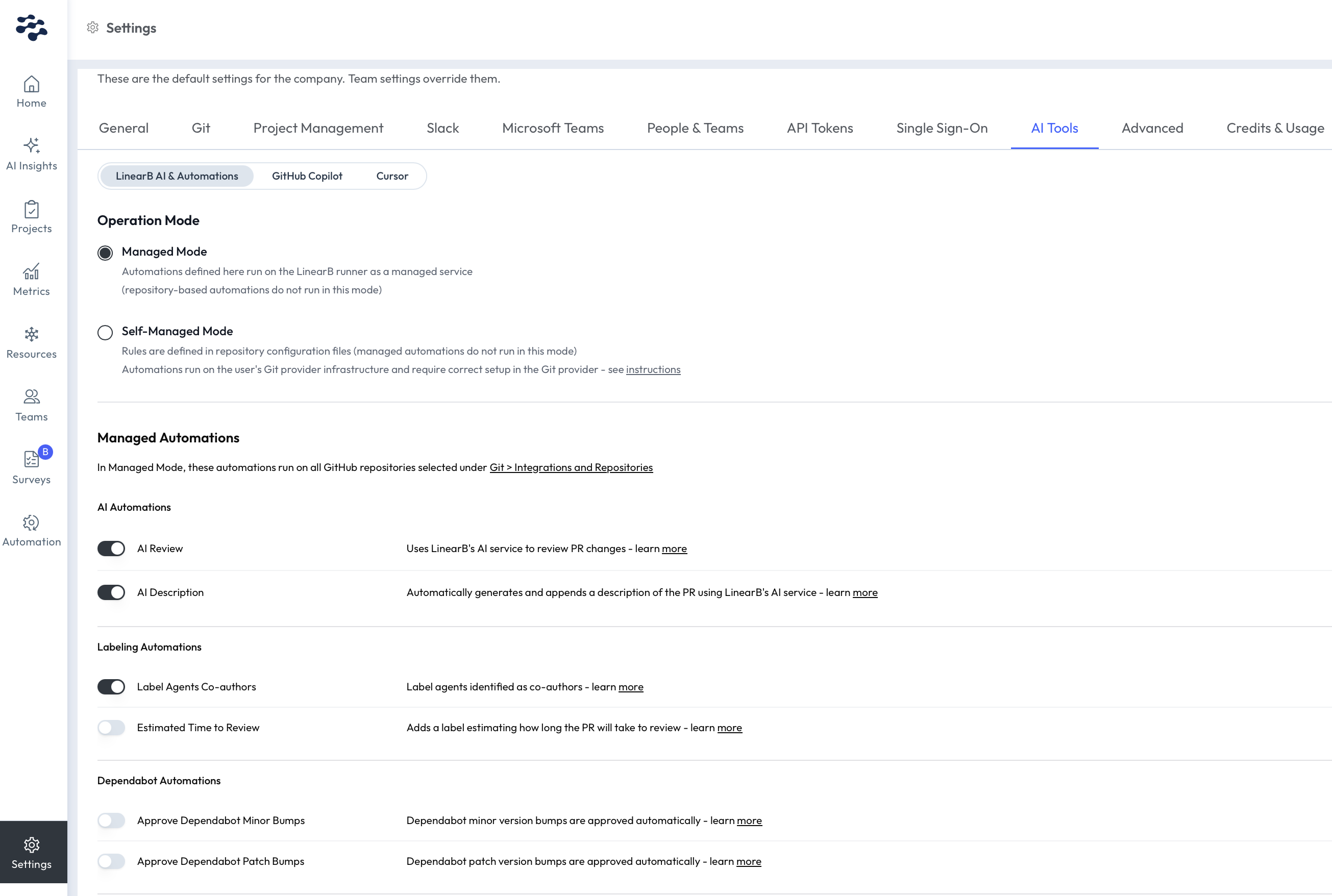
Operation Modes
Choose how automations are executed:
- Managed Mode — Automations are executed on the LinearB AI Runner as a managed service. Repository-based automations do not run in this mode.
- Self-Managed Mode — Automations are defined in repository configuration files and run on your Git provider’s infrastructure. This mode requires correct setup in the Git provider. See: How to Setup gitStream with GitHub.

Managed automations
In Managed Mode, admins can enable the following automations across all GitHub repositories selected under Git → Integrations and Repositories .

AI automations
- AI Review — Uses LinearB’s AI service to review PR changes. This can be customized to follow your organization’s guidelines. See: Code Review using LinearB’s AI.
- AI Description — Automatically generates and appends PR descriptions. Guidelines can be tailored for language, style, or formatting. See: PR Description Using LinearB’s AI.

Labeling automations
- Label Agents Co-authors — Labels agents (for example, AI assistants) as co-authors. See: Integrate gitStream with Claude Code.
- Estimated Time to Review — Adds a label estimating how long a PR will take to review, with color-coded severity (green/yellow/red). See: Provide Estimated Time to Review.

Dependabot automations
- Approve Dependabot Minor Bumps — Automatically approves minor version bumps. See: Approve and Merge Dependabot Changes.
- Approve Dependabot Patch Bumps — Automatically approves patch version bumps. See: Approve and Merge Dependabot Changes.

Customizing AI Review and AI Description
For AI Review and AI Description, you can edit default behavior:
- Click Edit next to the automation.
- Add organization-specific guidelines (for example, “Write PR descriptions in Spanish” or “Do not comment on formatting issues”).
- Test the guidelines in the Playground with a reference PR.
- Refine your rules until you get the expected output.
- Save your guidelines to apply them across all repositories.
This enables you to enforce consistent review standards and tailor PR descriptions to your team’s style and needs.
How did we do?
Configuring GitHub Copilot
Enabling LinearB AI Services