Automated Team Configuration with GitHub
You can now sync your GitHub teams with LinearB! How to add your teams. Go to Company Settings -> Teams & Contributors -> Sync with GitHub Select the GitHub instance, and organization where your team…
You can now sync your GitHub teams with LinearB!
How to add your teams
Go to Company Settings -> Teams & Contributors -> Sync with GitHub
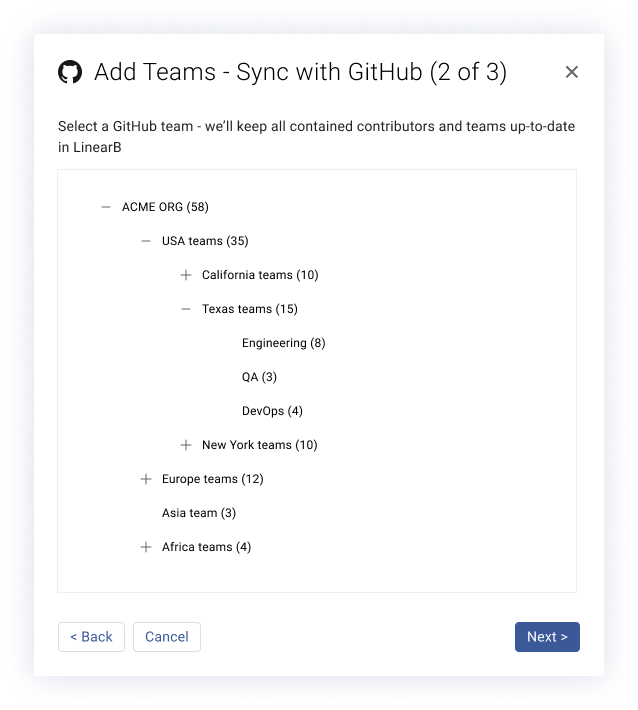
- Select the GitHub instance, and organization where your team is located.
- Select your team(s)
- Review the summary of how many teams and team members will be added to LinearB, and click Save.
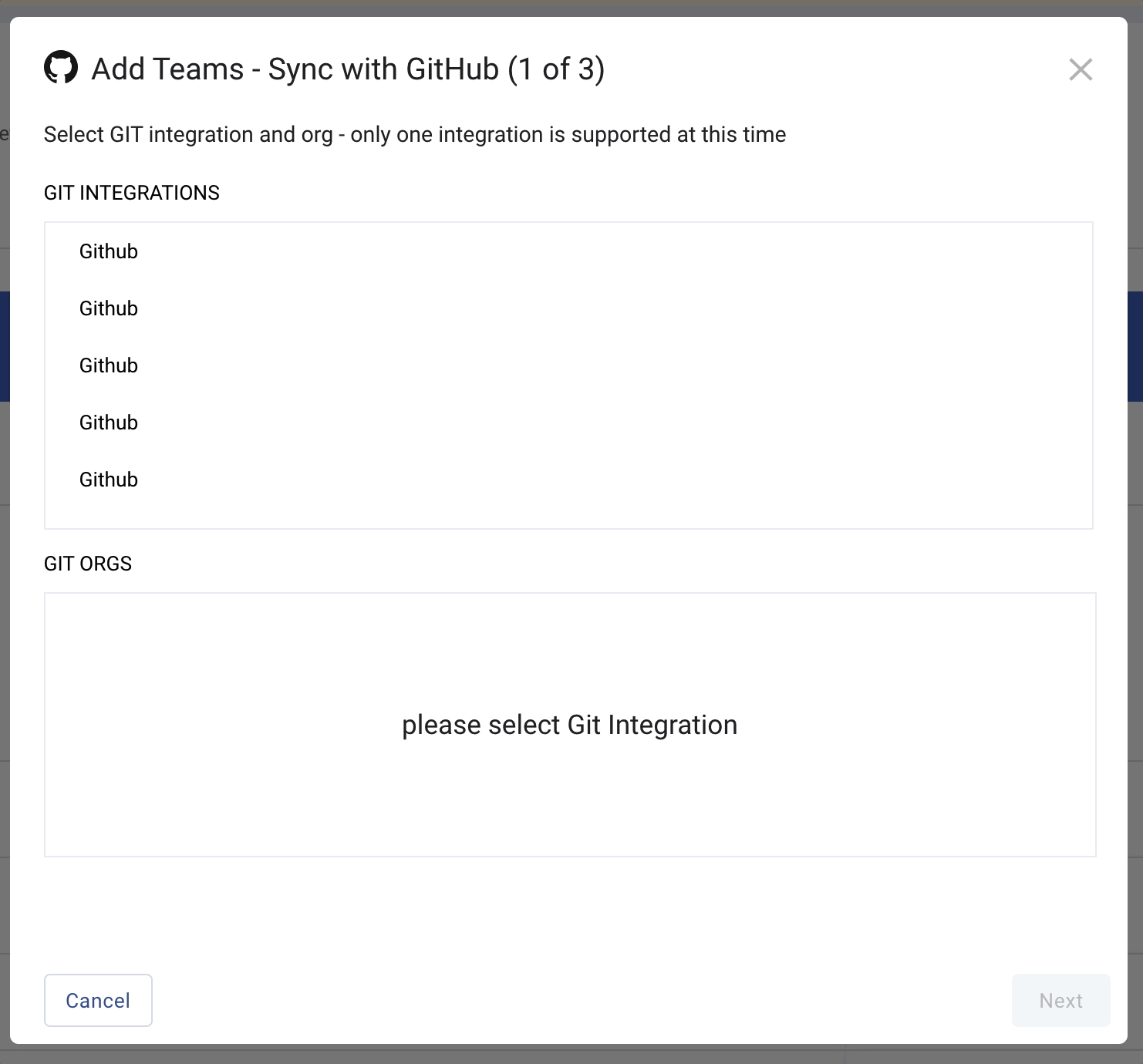
Going forward, changes to your GitHub team will automatically update LinearB teams
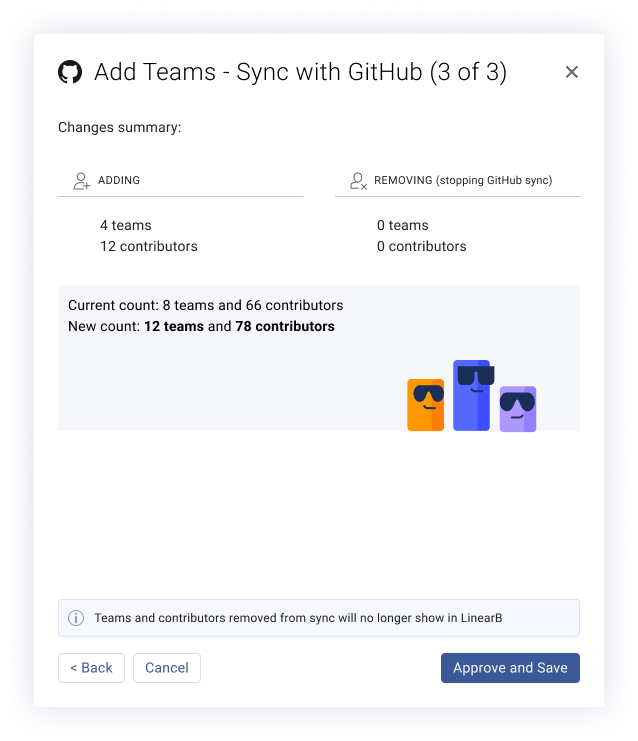
Note that if you have teams nested in branches, you can select individual teams, or select the top-level branch for teams to add all subsequent teams. Additional teams added to the main branch will be automatically added to LinearB
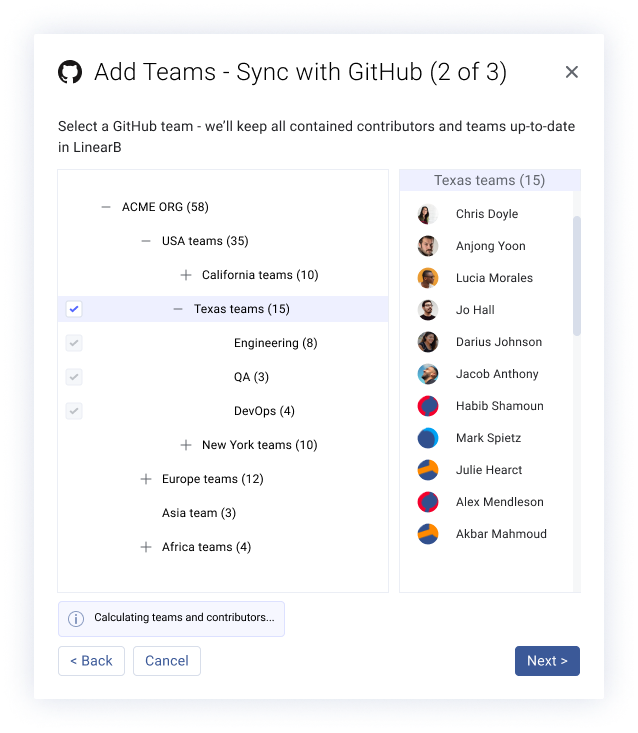
How did we do?